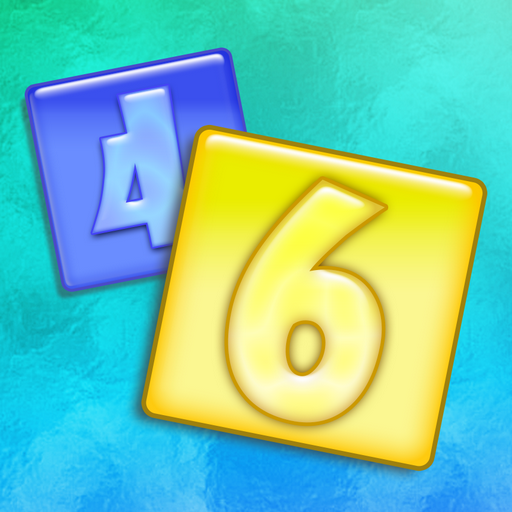Math Puzzle Challenge
Mainkan di PC dengan BlueStacks – platform Game-Game Android, dipercaya oleh lebih dari 500 juta gamer.
Halaman Dimodifikasi Aktif: 21 Mei 2018
Play Math Puzzle Challenge on PC
Clues are given to each puzzle and the player fills in blank spaces with numbers making sure they meet the criteria of the clues. There are 7 different sets of puzzles with 5 different levels of difficulty ranging from Beginner puzzles designed to help ease players into the process of completing the math puzzles and finishing with Grandmaster puzzles which are insanely difficult. The player has to achieve a certain number of puzzles before they can unlock later sets of puzzles.
Each puzzle has clues, calculator, and lists of square, cubed and prime to assist the in the completion of the puzzles. The player also starts with a few hints and receives extra ones daily to help them on puzzles they are finding more challenging.
In total there are 86 math puzzles averaging about 200 hours game play. The earlier puzzles take on average around 10-15 minutes each with the last couple difficulties of puzzles taking hours or even days for some players.
List of puzzle difficulties and number of puzzles:
- Beginner has 10 puzzles
- Adept 1 has 12 puzzles
- Adept 2 has 12 puzzles
- Expert 1 has 15 puzzles
- Expert 2 has 15 puzzles
- Master has 13 puzzles
- Grandmaster has 9 puzzles
Mainkan Math Puzzle Challenge di PC Mudah saja memulainya.
-
Unduh dan pasang BlueStacks di PC kamu
-
Selesaikan proses masuk Google untuk mengakses Playstore atau lakukan nanti
-
Cari Math Puzzle Challenge di bilah pencarian di pojok kanan atas
-
Klik untuk menginstal Math Puzzle Challenge dari hasil pencarian
-
Selesaikan proses masuk Google (jika kamu melewati langkah 2) untuk menginstal Math Puzzle Challenge
-
Klik ikon Math Puzzle Challenge di layar home untuk membuka gamenya