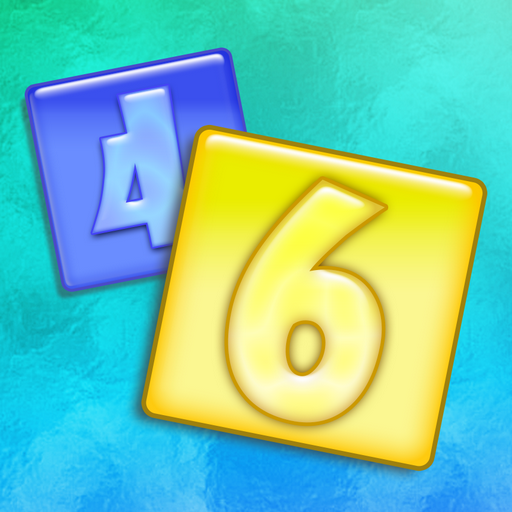Math Puzzle Challenge
Chơi trên PC với BlueStacks - Nền tảng chơi game Android, được hơn 500 triệu game thủ tin tưởng.
Trang đã được sửa đổi vào: 21 tháng 5, 2018
Play Math Puzzle Challenge on PC
Clues are given to each puzzle and the player fills in blank spaces with numbers making sure they meet the criteria of the clues. There are 7 different sets of puzzles with 5 different levels of difficulty ranging from Beginner puzzles designed to help ease players into the process of completing the math puzzles and finishing with Grandmaster puzzles which are insanely difficult. The player has to achieve a certain number of puzzles before they can unlock later sets of puzzles.
Each puzzle has clues, calculator, and lists of square, cubed and prime to assist the in the completion of the puzzles. The player also starts with a few hints and receives extra ones daily to help them on puzzles they are finding more challenging.
In total there are 86 math puzzles averaging about 200 hours game play. The earlier puzzles take on average around 10-15 minutes each with the last couple difficulties of puzzles taking hours or even days for some players.
List of puzzle difficulties and number of puzzles:
- Beginner has 10 puzzles
- Adept 1 has 12 puzzles
- Adept 2 has 12 puzzles
- Expert 1 has 15 puzzles
- Expert 2 has 15 puzzles
- Master has 13 puzzles
- Grandmaster has 9 puzzles
Chơi Math Puzzle Challenge trên PC. Rất dễ để bắt đầu
-
Tải và cài đặt BlueStacks trên máy của bạn
-
Hoàn tất đăng nhập vào Google để đến PlayStore, hoặc thực hiện sau
-
Tìm Math Puzzle Challenge trên thanh tìm kiếm ở góc phải màn hình
-
Nhấn vào để cài đặt Math Puzzle Challenge trong danh sách kết quả tìm kiếm
-
Hoàn tất đăng nhập Google (nếu bạn chưa làm bước 2) để cài đặt Math Puzzle Challenge
-
Nhấn vào icon Math Puzzle Challenge tại màn hình chính để bắt đầu chơi