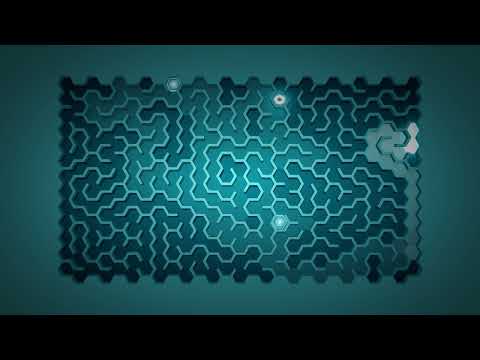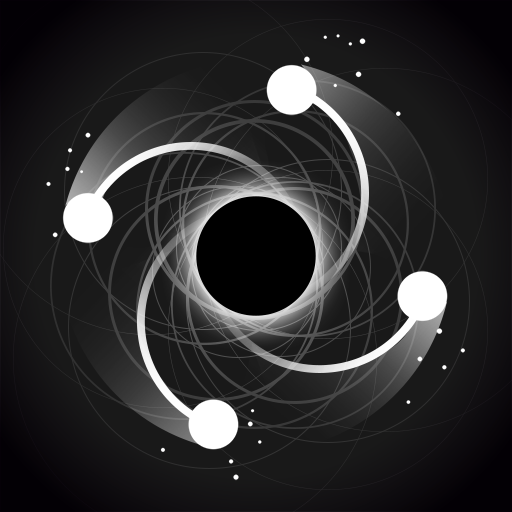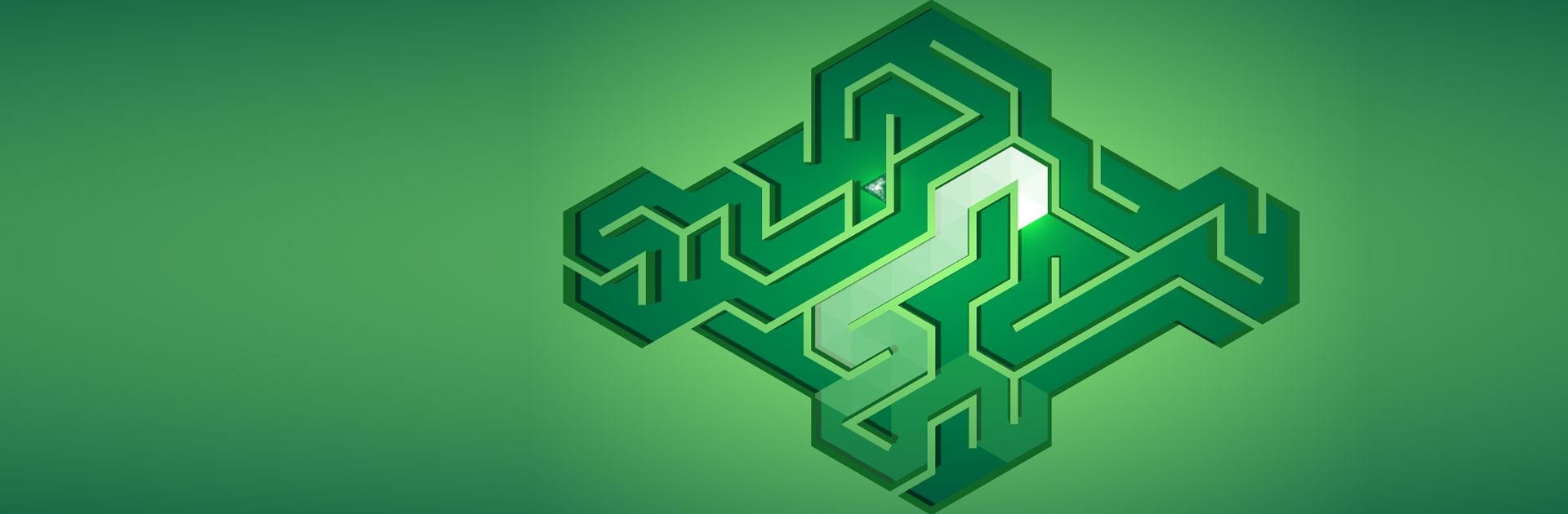
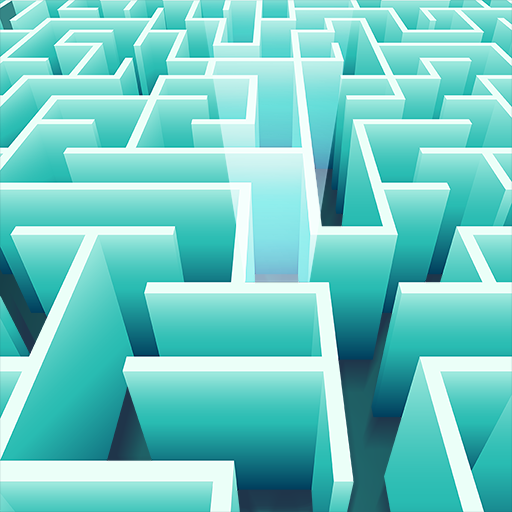
Labyrinth
Spiele auf dem PC mit BlueStacks - der Android-Gaming-Plattform, der über 500 Millionen Spieler vertrauen.
Seite geändert am: 21.12.2023
Play Maze: Endless and Simple on PC or Mac
Maze: Endless and Simple is a Puzzle Game developed by Infinity Games, Lda. BlueStacks app player is the best platform to play this Android Game on your PC or Mac for an immersive Android experience.
Download Maze: Endless and Simple on PC with BlueStacks and make your way out of these wild and winding mazes. Challenge your spatial reasoning and patience across dozens of unique designs, from your typical circular maze to complex, twisting labyrinths.
Just click and swipe to lead your light through through bends and turns. All you have to do is find the exit to complete one stage and move onto the next!
Relax with a small maze or challenge yourself with the large, advanced labyrinths. With four different maze types, you’ll never run out of challenges.
Seven unique game modes give you endless variety: classic, time-limited, restricted moves, token collection, and intertwined mazes. Try them all and find what you love!
Download Maze: Endless and Simple on PC with BlueStacks and enjoy a simple, relaxing puzzle game experience that’s perfect for when you want to relax with a great puzzler.
Spiele Labyrinth auf dem PC. Der Einstieg ist einfach.
-
Lade BlueStacks herunter und installiere es auf deinem PC
-
Schließe die Google-Anmeldung ab, um auf den Play Store zuzugreifen, oder mache es später
-
Suche in der Suchleiste oben rechts nach Labyrinth
-
Klicke hier, um Labyrinth aus den Suchergebnissen zu installieren
-
Schließe die Google-Anmeldung ab (wenn du Schritt 2 übersprungen hast), um Labyrinth zu installieren.
-
Klicke auf dem Startbildschirm auf das Labyrinth Symbol, um mit dem Spielen zu beginnen