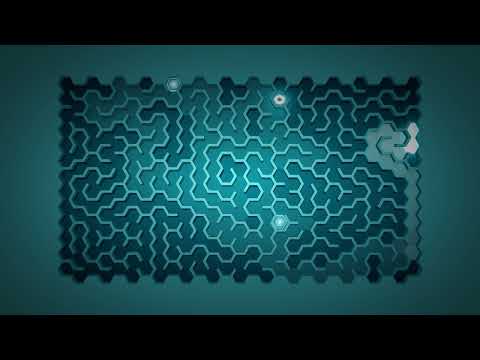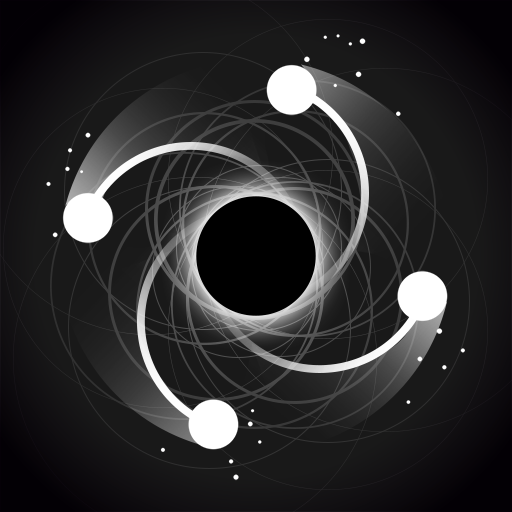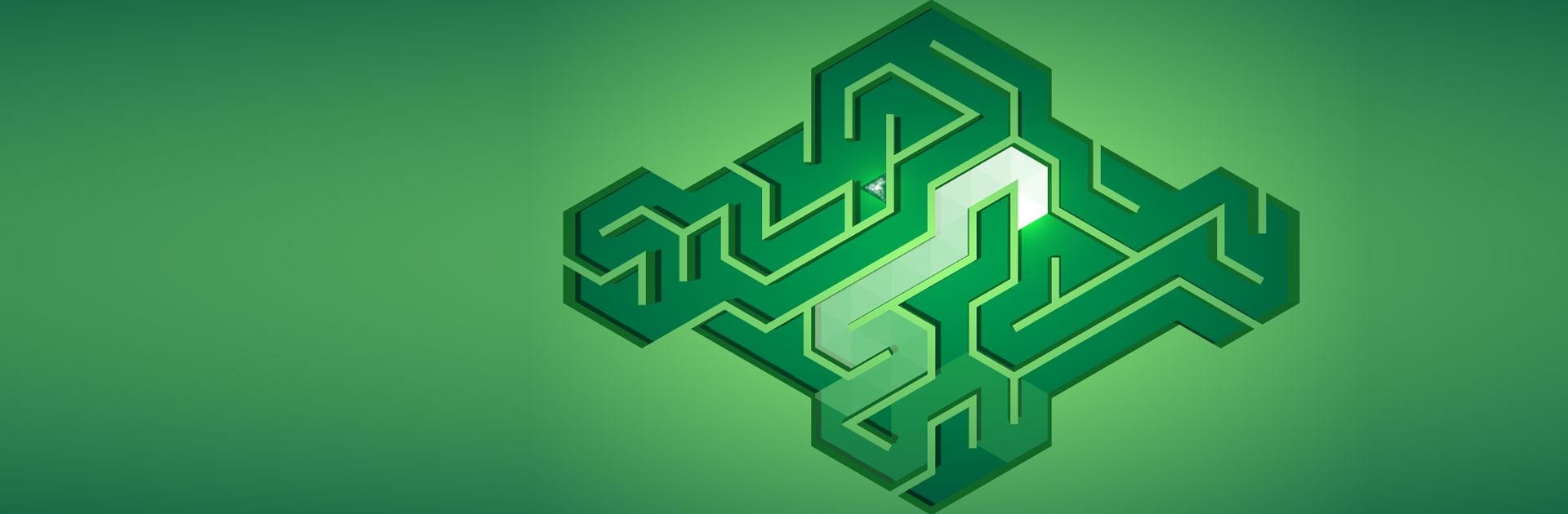
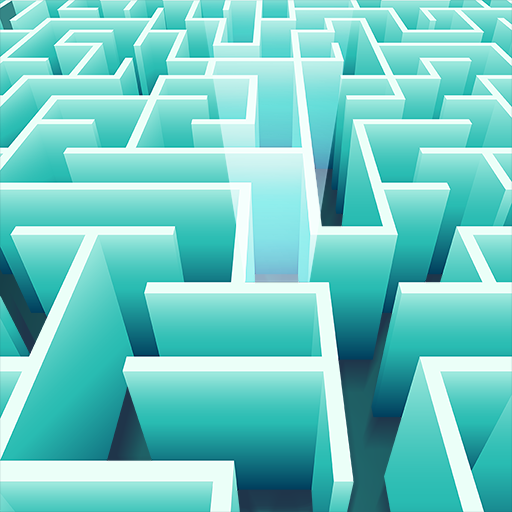
Maze: Sans fin et Simple
Jouez sur PC avec BlueStacks - la plate-forme de jeu Android, approuvée par + 500M de joueurs.
Page Modifiée le: 21 déc. 2023
Play Maze: Endless and Simple on PC or Mac
Maze: Endless and Simple is a Puzzle Game developed by Infinity Games, Lda. BlueStacks app player is the best platform to play this Android Game on your PC or Mac for an immersive Android experience.
Download Maze: Endless and Simple on PC with BlueStacks and make your way out of these wild and winding mazes. Challenge your spatial reasoning and patience across dozens of unique designs, from your typical circular maze to complex, twisting labyrinths.
Just click and swipe to lead your light through through bends and turns. All you have to do is find the exit to complete one stage and move onto the next!
Relax with a small maze or challenge yourself with the large, advanced labyrinths. With four different maze types, you’ll never run out of challenges.
Seven unique game modes give you endless variety: classic, time-limited, restricted moves, token collection, and intertwined mazes. Try them all and find what you love!
Download Maze: Endless and Simple on PC with BlueStacks and enjoy a simple, relaxing puzzle game experience that’s perfect for when you want to relax with a great puzzler.
Jouez à Maze: Sans fin et Simple sur PC. C'est facile de commencer.
-
Téléchargez et installez BlueStacks sur votre PC
-
Connectez-vous à Google pour accéder au Play Store ou faites-le plus tard
-
Recherchez Maze: Sans fin et Simple dans la barre de recherche dans le coin supérieur droit
-
Cliquez pour installer Maze: Sans fin et Simple à partir des résultats de la recherche
-
Connectez-vous à Google (si vous avez ignoré l'étape 2) pour installer Maze: Sans fin et Simple
-
Cliquez sur l'icône Maze: Sans fin et Simple sur l'écran d'accueil pour commencer à jouer