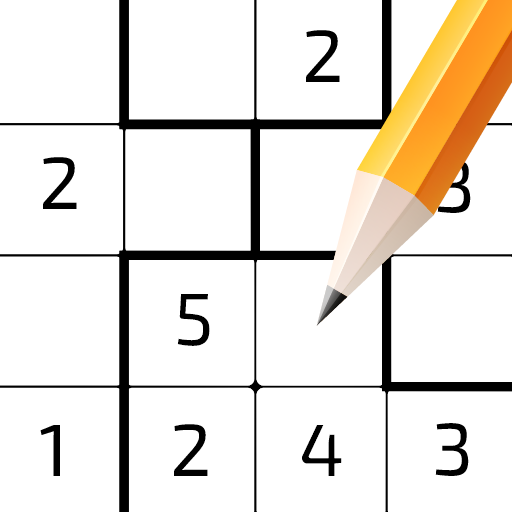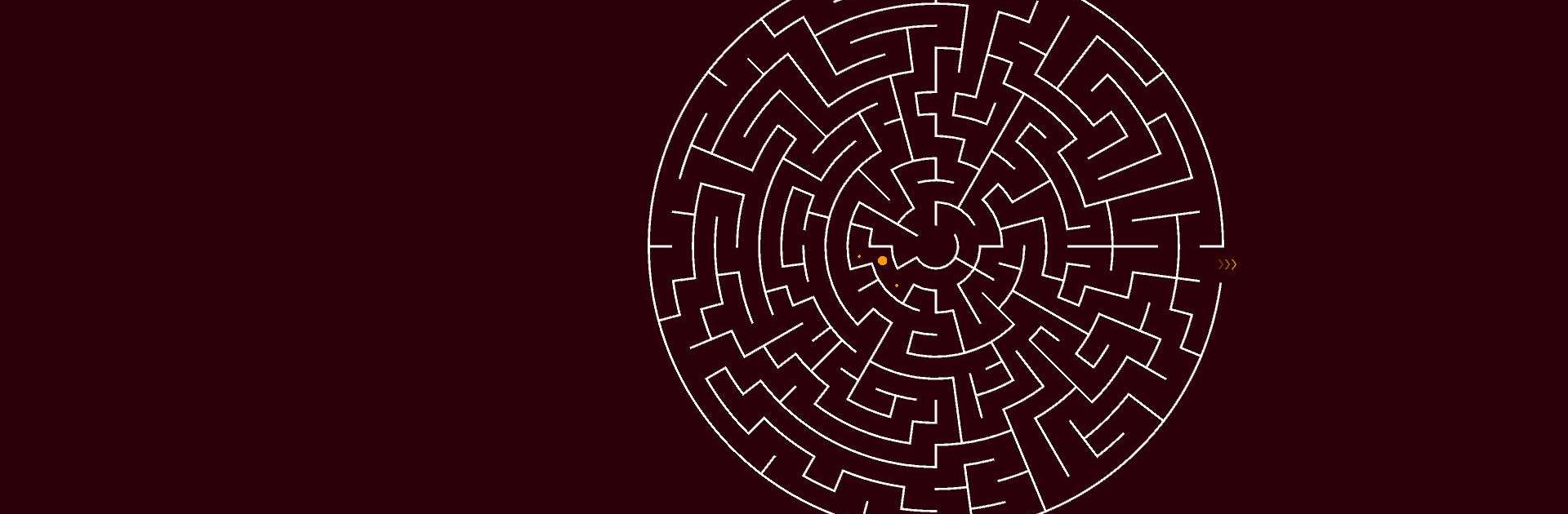

Maze Escape Classic
Spiele auf dem PC mit BlueStacks - der Android-Gaming-Plattform, der über 500 Millionen Spieler vertrauen.
Seite geändert am: 31.10.2023
Play Maze Escape Classic on PC or Mac
Maze Escape Classic is a Puzzle game developed by Rikudo Games. BlueStacks app player is the best platform to play this Android game on your PC or Mac for an immersive gaming experience.
Get ready to embark on an epic adventure with Maze Escape Classic! With simple swipes, you can navigate through various challenging mazes and unlock exciting new levels. Choose from three different color themes and explore a retro 2D design that will take you back to the classics.
Unlock packs and collect keys as you navigate through the different maze shapes and sizes. Whether you’re a beginner or a maze expert, there’s something for everyone! If square mazes are too easy for you, try out our unique triangular, hexagonal, and circular mazes. Feeling brave? Take on our XXL maze packs for a real challenge.
Want more excitement? Experiment with the poursuite pack or see if you can find your way through dark mazes using only your wits and instincts. Find hidden passageways and portals that will keep you on your toes as you navigate them.
Download Maze Escape Classic on PC with BlueStacks and get lost in hours of fun and adventure.
Spiele Maze Escape Classic auf dem PC. Der Einstieg ist einfach.
-
Lade BlueStacks herunter und installiere es auf deinem PC
-
Schließe die Google-Anmeldung ab, um auf den Play Store zuzugreifen, oder mache es später
-
Suche in der Suchleiste oben rechts nach Maze Escape Classic
-
Klicke hier, um Maze Escape Classic aus den Suchergebnissen zu installieren
-
Schließe die Google-Anmeldung ab (wenn du Schritt 2 übersprungen hast), um Maze Escape Classic zu installieren.
-
Klicke auf dem Startbildschirm auf das Maze Escape Classic Symbol, um mit dem Spielen zu beginnen