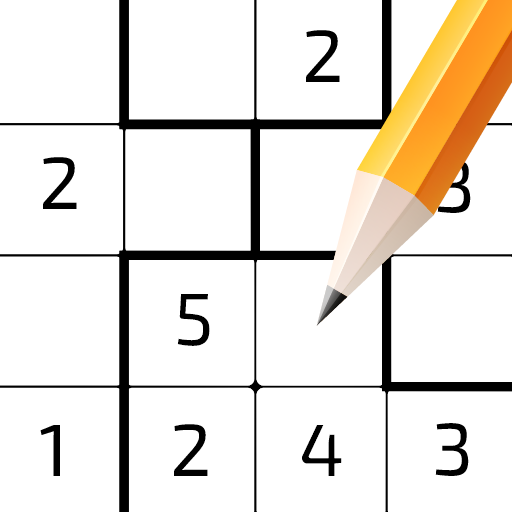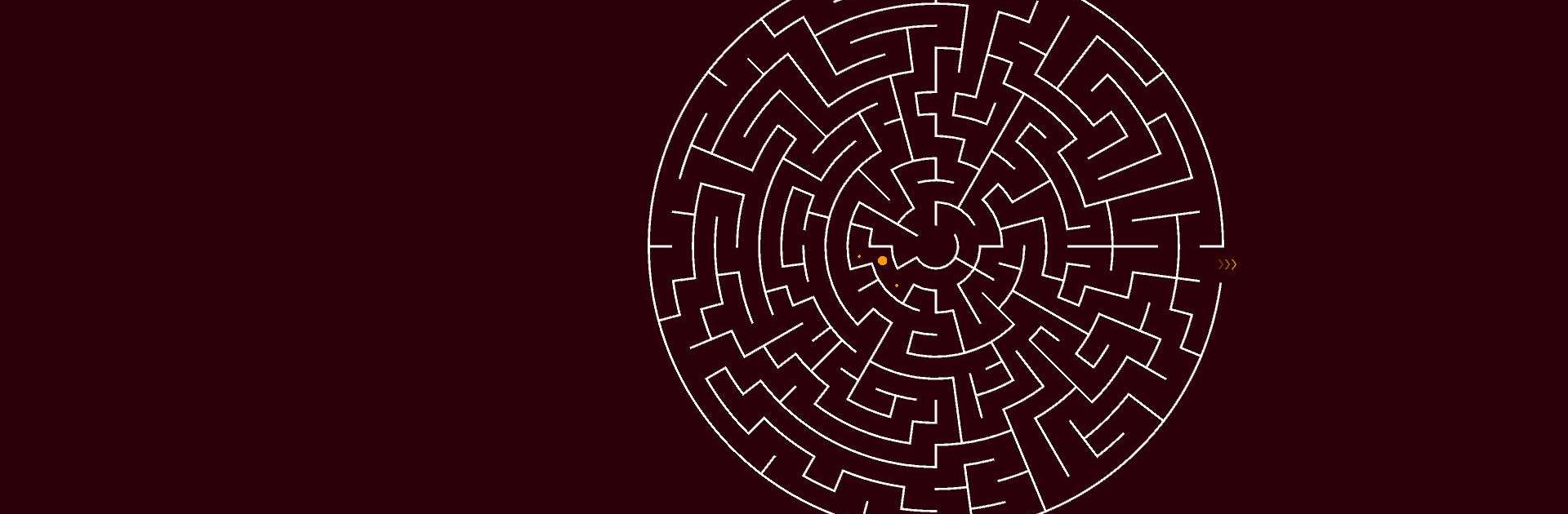

Labyrinthes - Maze Escape
Jouez sur PC avec BlueStacks - la plate-forme de jeu Android, approuvée par + 500M de joueurs.
Page Modifiée le: 31 oct. 2023
Play Maze Escape Classic on PC or Mac
Maze Escape Classic is a Puzzle game developed by Rikudo Games. BlueStacks app player is the best platform to play this Android game on your PC or Mac for an immersive gaming experience.
Get ready to embark on an epic adventure with Maze Escape Classic! With simple swipes, you can navigate through various challenging mazes and unlock exciting new levels. Choose from three different color themes and explore a retro 2D design that will take you back to the classics.
Unlock packs and collect keys as you navigate through the different maze shapes and sizes. Whether you’re a beginner or a maze expert, there’s something for everyone! If square mazes are too easy for you, try out our unique triangular, hexagonal, and circular mazes. Feeling brave? Take on our XXL maze packs for a real challenge.
Want more excitement? Experiment with the poursuite pack or see if you can find your way through dark mazes using only your wits and instincts. Find hidden passageways and portals that will keep you on your toes as you navigate them.
Download Maze Escape Classic on PC with BlueStacks and get lost in hours of fun and adventure.
Jouez à Labyrinthes - Maze Escape sur PC. C'est facile de commencer.
-
Téléchargez et installez BlueStacks sur votre PC
-
Connectez-vous à Google pour accéder au Play Store ou faites-le plus tard
-
Recherchez Labyrinthes - Maze Escape dans la barre de recherche dans le coin supérieur droit
-
Cliquez pour installer Labyrinthes - Maze Escape à partir des résultats de la recherche
-
Connectez-vous à Google (si vous avez ignoré l'étape 2) pour installer Labyrinthes - Maze Escape
-
Cliquez sur l'icône Labyrinthes - Maze Escape sur l'écran d'accueil pour commencer à jouer