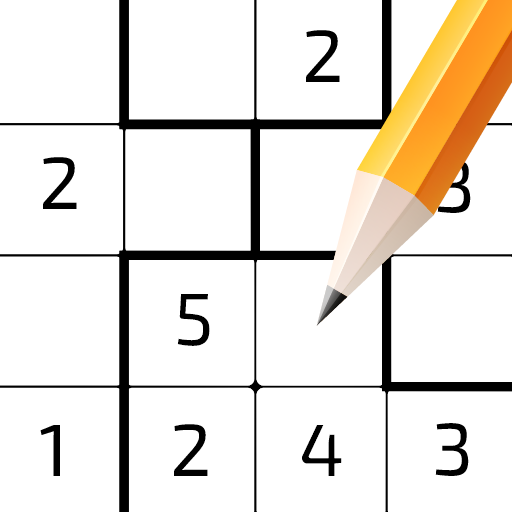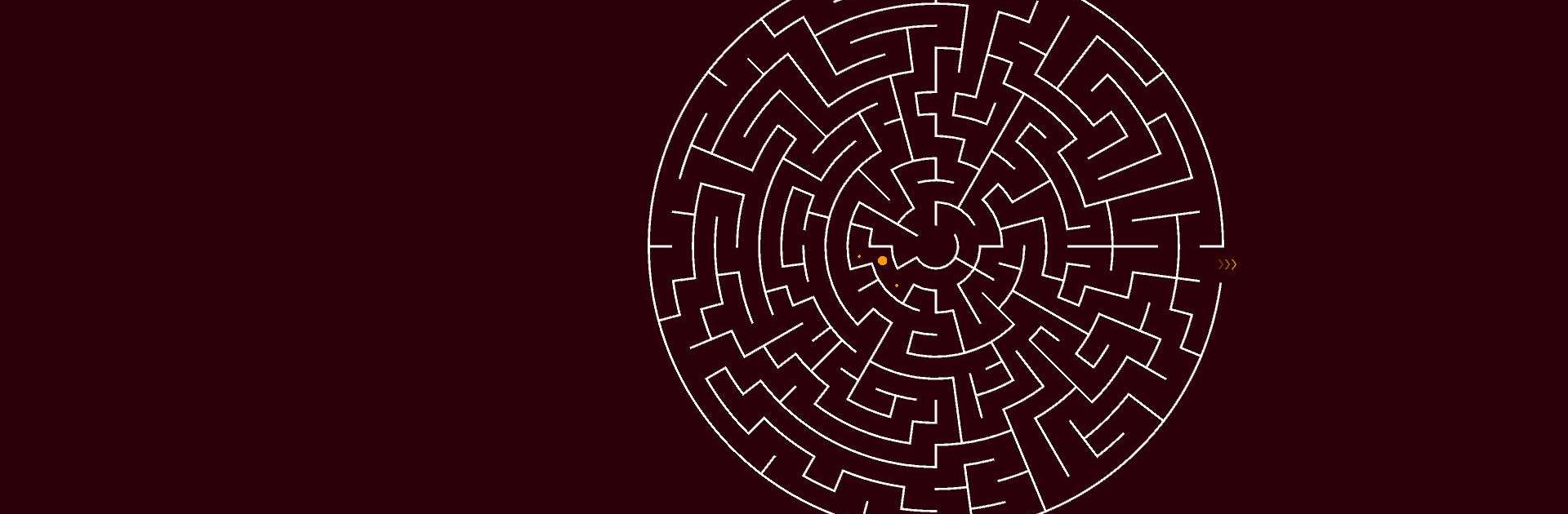

Maze Escape Classic
在電腦上使用BlueStacks –受到5億以上的遊戲玩家所信任的Android遊戲平台。
Play Maze Escape Classic on PC or Mac
Maze Escape Classic is a Puzzle game developed by Rikudo Games. BlueStacks app player is the best platform to play this Android game on your PC or Mac for an immersive gaming experience.
Get ready to embark on an epic adventure with Maze Escape Classic! With simple swipes, you can navigate through various challenging mazes and unlock exciting new levels. Choose from three different color themes and explore a retro 2D design that will take you back to the classics.
Unlock packs and collect keys as you navigate through the different maze shapes and sizes. Whether you’re a beginner or a maze expert, there’s something for everyone! If square mazes are too easy for you, try out our unique triangular, hexagonal, and circular mazes. Feeling brave? Take on our XXL maze packs for a real challenge.
Want more excitement? Experiment with the poursuite pack or see if you can find your way through dark mazes using only your wits and instincts. Find hidden passageways and portals that will keep you on your toes as you navigate them.
Download Maze Escape Classic on PC with BlueStacks and get lost in hours of fun and adventure.
在電腦上遊玩Maze Escape Classic . 輕易上手.
-
在您的電腦上下載並安裝BlueStacks
-
完成Google登入後即可訪問Play商店,或等你需要訪問Play商店十再登入
-
在右上角的搜索欄中尋找 Maze Escape Classic
-
點擊以從搜索結果中安裝 Maze Escape Classic
-
完成Google登入(如果您跳過了步驟2),以安裝 Maze Escape Classic
-
在首頁畫面中點擊 Maze Escape Classic 圖標來啟動遊戲