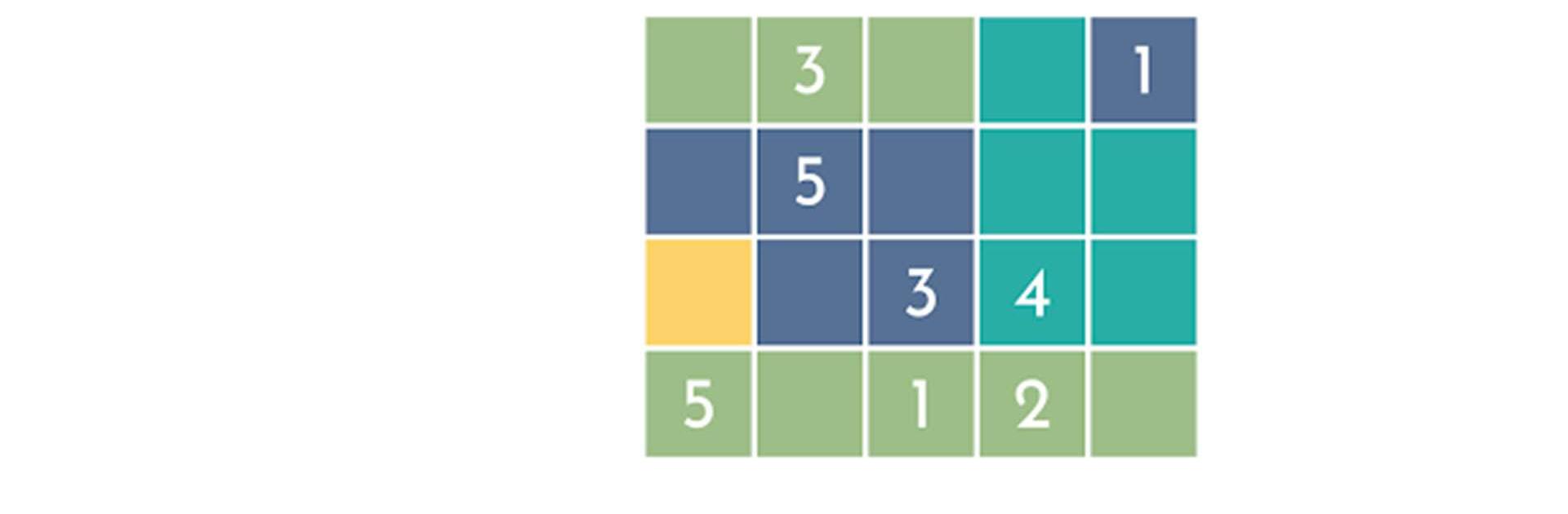
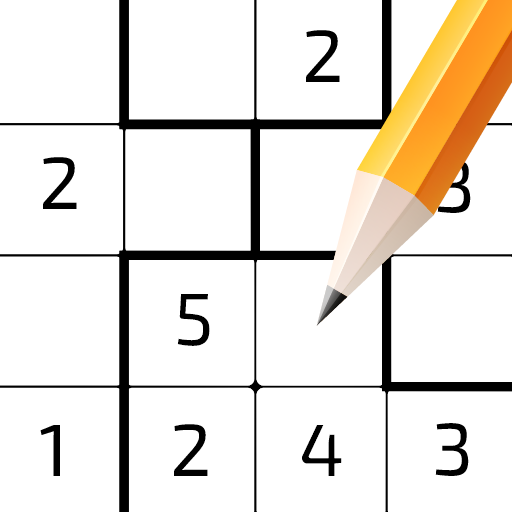
Number Blocks Puzzles
Jogue no PC com BlueStacks - A Plataforma de Jogos Android, confiada por mais de 500 milhões de jogadores.
Página modificada em: 20 de out. de 2023
Play Number Blocks Puzzles on PC or Mac
Number Blocks Puzzles is a Puzzle game developed by Rikudo Games. BlueStacks app player is the best platform to play this Android game on your PC or Mac for an immersive gaming experience.
Are you a puzzle master? Well, it’s time to challenge your brain and sharpen your logic skills with Number Blocks Puzzles!
In this game, you’ll need to use your number-crunching skills to solve puzzles of increasing difficulty. It’s the perfect way to relax during a quick break, or to give your brain a good workout when you want a challenge.
The rules are simple: each block must contain all the digits from 1 to the number of cells in the block, and neighboring cells must contain different numbers. It may sound easy, but as you progress through the puzzles, you’ll quickly realize that it’s not as simple as it seems.
But don’t worry, the game has got your back! If you make an obvious mistake, it’ll be highlighted so you can quickly correct it. And if you get stuck, hints and notes are available to help you crack even the trickiest puzzles.
Put on your thinking cap and dive into the world of Number Blocks Puzzles. With hundreds of puzzles to solve, there’s no end to the fun and challenge!
Download Number Blocks Puzzles on PC with BlueStacks and prove your puzzle-solving mastery.
Jogue Number Blocks Puzzles no PC. É fácil começar.
-
Baixe e instale o BlueStacks no seu PC
-
Conclua o login do Google para acessar a Play Store ou faça isso mais tarde
-
Procure por Number Blocks Puzzles na barra de pesquisa no canto superior direito
-
Clique para instalar Number Blocks Puzzles a partir dos resultados da pesquisa
-
Conclua o login do Google (caso você pulou a etapa 2) para instalar o Number Blocks Puzzles
-
Clique no ícone do Number Blocks Puzzles na tela inicial para começar a jogar




