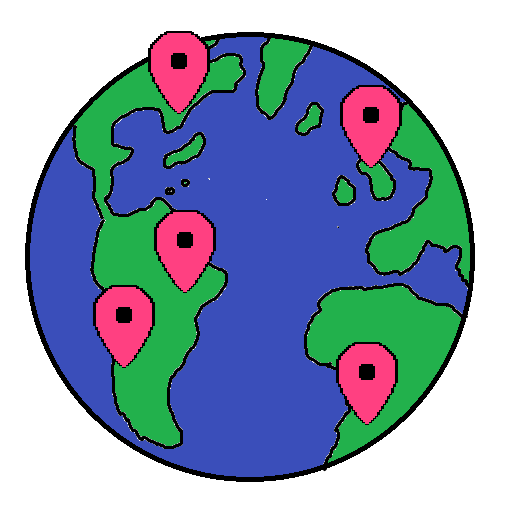Countries Been
Juega en PC con BlueStacks: la plataforma de juegos Android, en la que confían más de 500 millones de jugadores.
Página modificada el: 22 de abril de 2018
Play Countries Been on PC
The states and provinces of over 30 countries can now be explored and added to your map. We are adding states of more countries periodically. Return to the app to keep up with them!
Juega Countries Been en la PC. Es fácil comenzar.
-
Descargue e instale BlueStacks en su PC
-
Complete el inicio de sesión de Google para acceder a Play Store, o hágalo más tarde
-
Busque Countries Been en la barra de búsqueda en la esquina superior derecha
-
Haga clic para instalar Countries Been desde los resultados de búsqueda
-
Complete el inicio de sesión de Google (si omitió el paso 2) para instalar Countries Been
-
Haz clic en el ícono Countries Been en la pantalla de inicio para comenzar a jugar