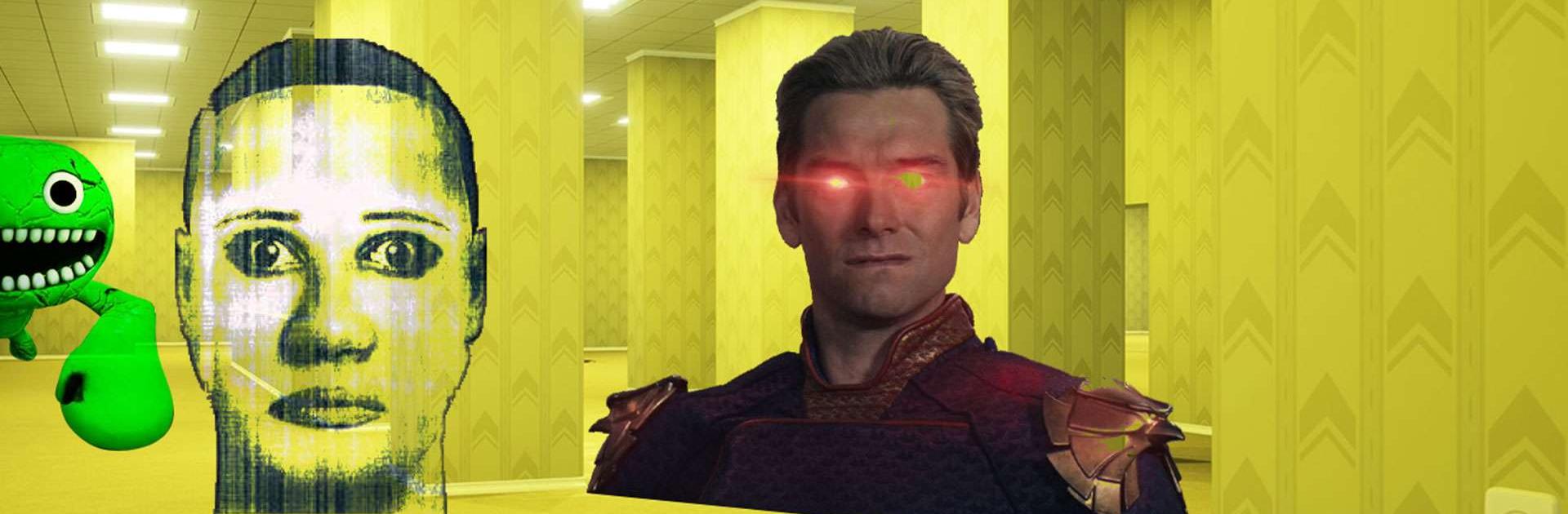

Nextbots In Backrooms: Shooter
Mainkan di PC dengan BlueStacks – platform Game-Game Android, dipercaya oleh lebih dari 500 juta gamer.
Halaman Dimodifikasi Aktif: 29 Nov 2024
Play Nextbots In Backrooms: Shooter on PC or Mac
Nextbots In Backrooms: Shooter is an action game developed by HOOKAH Games. BlueStacks app player is the best platform to play this Android game on your PC or Mac for an immersive gaming experience.
Do you like online shooters and multiplayer gun games? Run and fight as you play this best trending 3D real-time first-person shooter game.
Nextbots In Backrooms is an exhilarating shooter game that plunges players into the dark and mysterious world of the backrooms. As a skilled operative, you must navigate through labyrinthine corridors, facing relentless hordes of robotic enemies known as Nextbots. Armed with an array of futuristic weapons and gadgets, you’ll engage in intense firefights and tactical battles, utilizing cover, stealth, and strategic abilities to survive.
The game’s immersive atmosphere captures the eerie ambiance of the backrooms, with flickering lights, distant echoes, and unsettling shadows. Each level presents unique challenges, from narrow passages to expansive chambers, requiring players to adapt their combat style and utilize the environment to gain an advantage.
Nextbots In Backrooms features stunning graphics and realistic physics, making every encounter unpredictable and adrenaline-pumping. Players can customize their character’s abilities and equipment, unlocking powerful upgrades and enhancing their combat prowess.
The game also offers multiplayer modes, allowing players to team up with friends or compete against others in intense online battles. Prepare yourself for a thrilling journey through the depths of the backrooms, where danger lurks around every corner and survival depends on your skill, wit, and firepower.
Download Nextbots In Backrooms: Shooter game now and play on PC with BlueStacks to experience the best Android word games on your computer.
Mainkan Nextbots In Backrooms: Shooter di PC Mudah saja memulainya.
-
Unduh dan pasang BlueStacks di PC kamu
-
Selesaikan proses masuk Google untuk mengakses Playstore atau lakukan nanti
-
Cari Nextbots In Backrooms: Shooter di bilah pencarian di pojok kanan atas
-
Klik untuk menginstal Nextbots In Backrooms: Shooter dari hasil pencarian
-
Selesaikan proses masuk Google (jika kamu melewati langkah 2) untuk menginstal Nextbots In Backrooms: Shooter
-
Klik ikon Nextbots In Backrooms: Shooter di layar home untuk membuka gamenya




