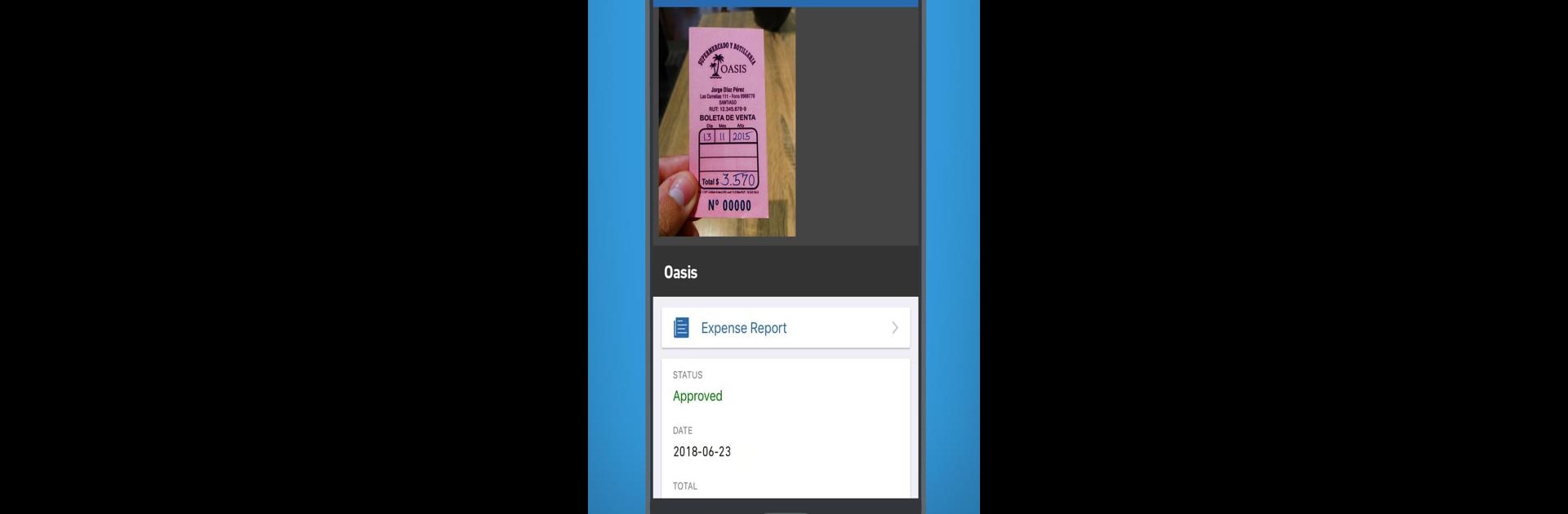
Rindegastos
Spiele auf dem PC mit BlueStacks - der Android-Gaming-Plattform, der über 500 Millionen Spieler vertrauen.
Seite geändert am: Nov 17, 2025
Run Rindegastos on PC or Mac
Multitask effortlessly on your PC or Mac as you try out Rindegastos, a Productivity app by RindeGastos on BlueStacks.
About the App
Rindegastos makes the whole headache of expense reporting way less stressful. If you’re tired of digging through piles of crumpled receipts or wasting time on forms, this app lightens your load. Snap, upload, send—managing expenses becomes simple, whether you’re at your desk or on the go.
App Features
-
Receipt Snapshots
Forget the folder full of mystery receipts. Just snap a photo and stash it safely in Rindegastos. No more lost paperwork. -
Easy Expense Tracking
Jot down your expenses as they happen—skip the memory games later. Just tap, add, save… and you’re done. -
One-Tap Reports
Submitting expenses doesn’t have to be a project. Hit a button, and your report is whisked off for approval without the usual hassle. -
Instant Review and Approval
Approving expenses is as quick as reviewing them in a glance. No clunky process—just tap and go. -
Works Across Devices
Switch between your phone and computer smoothly. Rindegastos works great with BlueStacks if you want to handle things from your PC.
With Rindegastos, the painful parts of expense reporting just aren’t a thing anymore.
Switch to BlueStacks and make the most of your apps on your PC or Mac.
Spiele Rindegastos auf dem PC. Der Einstieg ist einfach.
-
Lade BlueStacks herunter und installiere es auf deinem PC
-
Schließe die Google-Anmeldung ab, um auf den Play Store zuzugreifen, oder mache es später
-
Suche in der Suchleiste oben rechts nach Rindegastos
-
Klicke hier, um Rindegastos aus den Suchergebnissen zu installieren
-
Schließe die Google-Anmeldung ab (wenn du Schritt 2 übersprungen hast), um Rindegastos zu installieren.
-
Klicke auf dem Startbildschirm auf das Rindegastos Symbol, um mit dem Spielen zu beginnen

