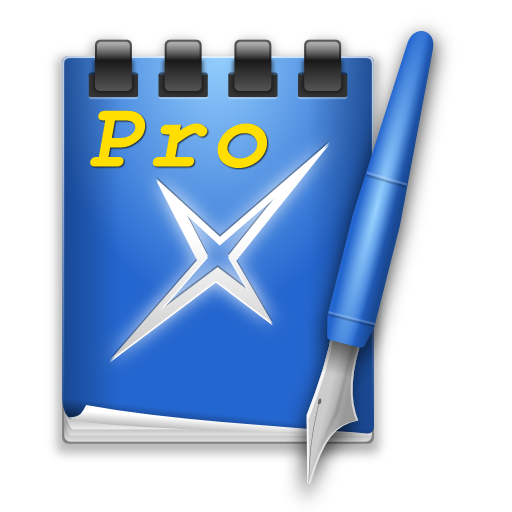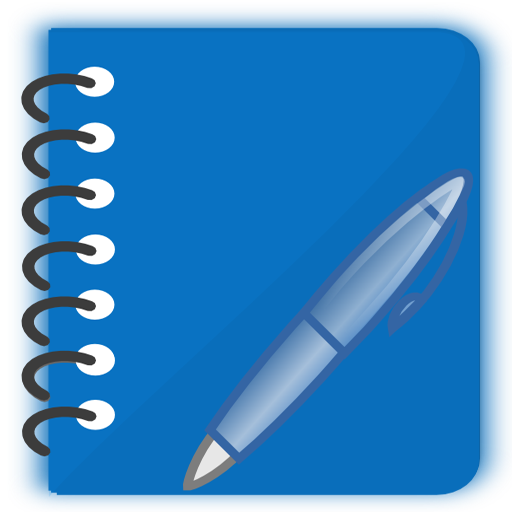
R Note Free
Graj na PC z BlueStacks – Platforma gamingowa Android, która uzyskała zaufanie ponad 500 milionów graczy!
Strona zmodyfikowana w dniu: 31 października 2019
Play R Note Free on PC
For more Backgrounds and options download pro version.
Pro version is also available at :
" https://play.google.com/store/apps/details?id=com.rinfo.android.pro.notepad "
Main features
- Add, Edit and Delete Note
- Share Note
- Send Note via SMS and Email
- Save Note/All Notes as *.txt
- Browse and Open text file
- Pin Note on Home Screen
- Change Note Editor Background
- Custom Background Color and Font Color
- Change Font Size
- Style of Note
- Notes Folder on Home Screen
- Search Note Title or Note Content
- Simple and easy to use
- Supports multi window
- Local Backup/Restore Option
- Prompt Before deleting
- Different Sort Orders
Font Sizes
1. X-Small
2. Small
3. Default
4. Large
5. X-Large
**For More Backgrounds and Font Styles Download "RNote Pro" Version**
Permissions :
- Write to SD card to save note as text file
- SMS to Send Note as SMS
Please feel free to contact "ramidi.srikanthreddy@gmail.com" if you have any questions, comments or recommendations.
Unfortunately Google Play does allow to respond to the comments here, so please contact the developer directly.
Thanks for your support!!
Zagraj w R Note Free na PC. To takie proste.
-
Pobierz i zainstaluj BlueStacks na PC
-
Zakończ pomyślnie ustawienie Google, aby otrzymać dostęp do sklepu Play, albo zrób to później.
-
Wyszukaj R Note Free w pasku wyszukiwania w prawym górnym rogu.
-
Kliknij, aby zainstalować R Note Free z wyników wyszukiwania
-
Ukończ pomyślnie rejestrację Google (jeśli krok 2 został pominięty) aby zainstalować R Note Free
-
Klinij w ikonę R Note Free na ekranie startowym, aby zacząć grę