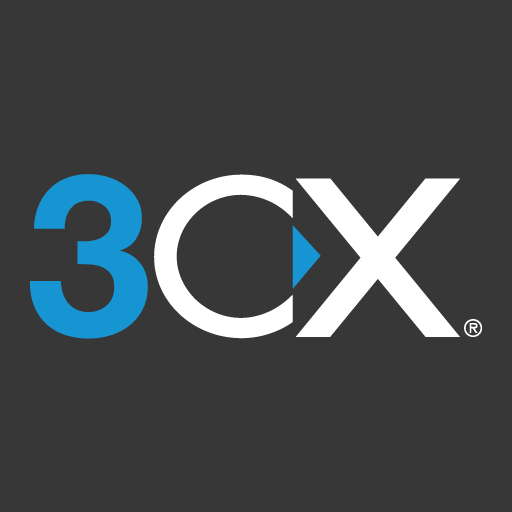RC Phone
公司 | RingCentral
在電腦上使用BlueStacks –受到5億以上的遊戲玩家所信任的Android遊戲平台。
Play RC Phone on PC
Download the RingCentral Phone app for Android — the essential application to your RingCentral business phone system. Manage your phone system directly from your Android phone and take your business calls, voice messages, business text messages ***, and faxes—anywhere.
Use the RingCentral Phone app on your Android phone and tablet to:
- Show your RingCentral business number as your Caller ID when you make calls. *, **
- Business text messaging to send and receive text messages with your RC local number. ***
- Department messaging feature to send and receive text messages to department members. ***
- Make VoIP calls over Wi-Fi without using your carrier minutes.
- Use VoIP calling to make local calls to your home country while traveling internationally. *
- VoIP calls can be received directly on this app by turning ON the option in Settings. If the call is not answered on the app, it will ring other numbers based on the forwarding rules. ****
- Keep all your business voicemails and faxes separate from your personal messages.
- See who left a message, forward messages, and tap to return calls with Visual Voicemail.
- Send and receive faxes, by accessing photos, email attachments, and cloud storage such as Dropbox and Box.
- View call time, date, and duration, and return calls directly from your RingCentral call logs.
- Receive push notifications for incoming messages.
- Access your company extensions as a contact group.
- Conferencing feature with unlimited conference calling for up to 1000 participants per conference. *****
Get a cloud business phone system from RingCentral that delivers:
- Local or toll-free numbers (including 800, 855, 866, 877 and 888 numbers)
- Business text messaging ***
- Auto-receptionist
- Multiple extensions
- Advanced call management and answering rules
- Multiple voicemail boxes
- Visual voicemail
- Internet fax
- Music on hold
- Custom greetings
- Call screening
- Call queues
- Dial-by-name directory
- Conferencing *****
IMPORTANT: RingCentral Phone for Android requires an existing RingCentral account.
* LEGAL DISCLAIMERS
1. Emergency calling will not work outside of the U.S., Canada, or U.K..
2. Call quality may be affected when using VoIP outside of the U.S, Canada, U.K. or RingCentral Global Office supported countries.
3. International and roaming charges from your mobile carrier may apply when using RingOut outside of your home country. Please check with your mobile carrier.
** RingOut is not available for Android tablets.
*** Business text messaging is currently available for Office customers. SMS is only available for RingCentral U.S. and Canada Office customers. Extension-to-extension messaging is available for all RingCentral Office customers.
**** You must enable the option to notify your Softphone and Smartphone in your extension's "Call Handling & Forwarding" menu. We suggest you set it to a minimum of 8 rings.
***** Currently available on select RingCentral Office plans.
Tell us what you think at rcmobilefeedback@ringcentral.com
Use the RingCentral Phone app on your Android phone and tablet to:
- Show your RingCentral business number as your Caller ID when you make calls. *, **
- Business text messaging to send and receive text messages with your RC local number. ***
- Department messaging feature to send and receive text messages to department members. ***
- Make VoIP calls over Wi-Fi without using your carrier minutes.
- Use VoIP calling to make local calls to your home country while traveling internationally. *
- VoIP calls can be received directly on this app by turning ON the option in Settings. If the call is not answered on the app, it will ring other numbers based on the forwarding rules. ****
- Keep all your business voicemails and faxes separate from your personal messages.
- See who left a message, forward messages, and tap to return calls with Visual Voicemail.
- Send and receive faxes, by accessing photos, email attachments, and cloud storage such as Dropbox and Box.
- View call time, date, and duration, and return calls directly from your RingCentral call logs.
- Receive push notifications for incoming messages.
- Access your company extensions as a contact group.
- Conferencing feature with unlimited conference calling for up to 1000 participants per conference. *****
Get a cloud business phone system from RingCentral that delivers:
- Local or toll-free numbers (including 800, 855, 866, 877 and 888 numbers)
- Business text messaging ***
- Auto-receptionist
- Multiple extensions
- Advanced call management and answering rules
- Multiple voicemail boxes
- Visual voicemail
- Internet fax
- Music on hold
- Custom greetings
- Call screening
- Call queues
- Dial-by-name directory
- Conferencing *****
IMPORTANT: RingCentral Phone for Android requires an existing RingCentral account.
* LEGAL DISCLAIMERS
1. Emergency calling will not work outside of the U.S., Canada, or U.K..
2. Call quality may be affected when using VoIP outside of the U.S, Canada, U.K. or RingCentral Global Office supported countries.
3. International and roaming charges from your mobile carrier may apply when using RingOut outside of your home country. Please check with your mobile carrier.
** RingOut is not available for Android tablets.
*** Business text messaging is currently available for Office customers. SMS is only available for RingCentral U.S. and Canada Office customers. Extension-to-extension messaging is available for all RingCentral Office customers.
**** You must enable the option to notify your Softphone and Smartphone in your extension's "Call Handling & Forwarding" menu. We suggest you set it to a minimum of 8 rings.
***** Currently available on select RingCentral Office plans.
Tell us what you think at rcmobilefeedback@ringcentral.com
在電腦上遊玩RC Phone . 輕易上手.
-
在您的電腦上下載並安裝BlueStacks
-
完成Google登入後即可訪問Play商店,或等你需要訪問Play商店十再登入
-
在右上角的搜索欄中尋找 RC Phone
-
點擊以從搜索結果中安裝 RC Phone
-
完成Google登入(如果您跳過了步驟2),以安裝 RC Phone
-
在首頁畫面中點擊 RC Phone 圖標來啟動遊戲