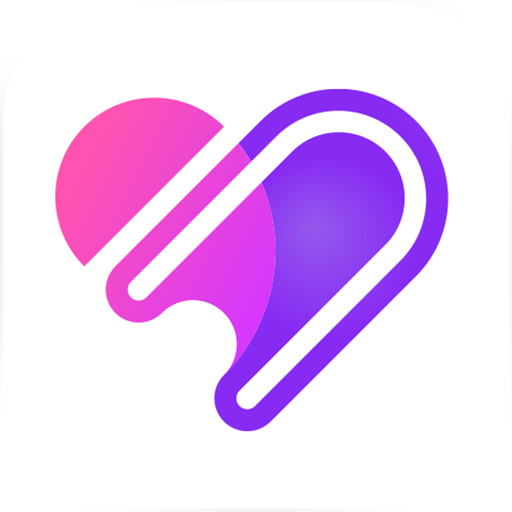Ringdom
Play on PC with BlueStacks – the Android Gaming Platform, trusted by 500M+ gamers.
Page Modified on: June 2, 2020
Play Ringdom on PC
Ringdom is a brand new online reading platform created by STARY, and dedicated to collecting high-quality genre fiction. Ringdom set its sights on engineering a reading ecosphere where everyone is connected, and provide everyone with the best immersive experience.
Features:
i. Various genres such as Fantasy, Game, Paranormal Urban, Action, etc
ii. New stories keeping daily-updating
iii. Construct a secured payment and clearing system
iv. Broaden its media through multichannel marketing, literary adaptation as well as cross-brand cooperation with international mobile brands
Want to get to know Ringdom more? Please visit our official website: www.ringdomstory.com
Also, you can check out our Facebook, Instagram and Twitter pages by searching @RingdomStory
Play Ringdom on PC. It’s easy to get started.
-
Download and install BlueStacks on your PC
-
Complete Google sign-in to access the Play Store, or do it later
-
Look for Ringdom in the search bar at the top right corner
-
Click to install Ringdom from the search results
-
Complete Google sign-in (if you skipped step 2) to install Ringdom
-
Click the Ringdom icon on the home screen to start playing