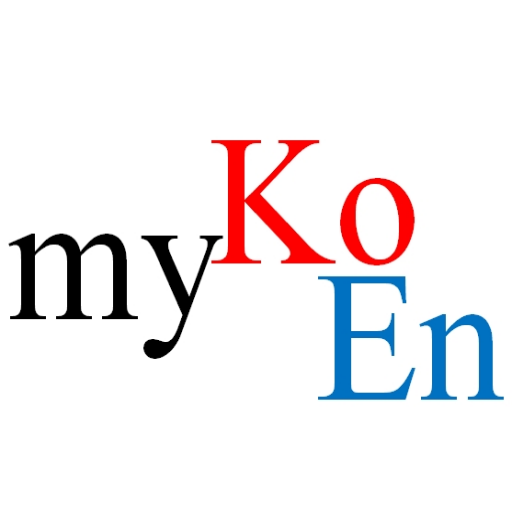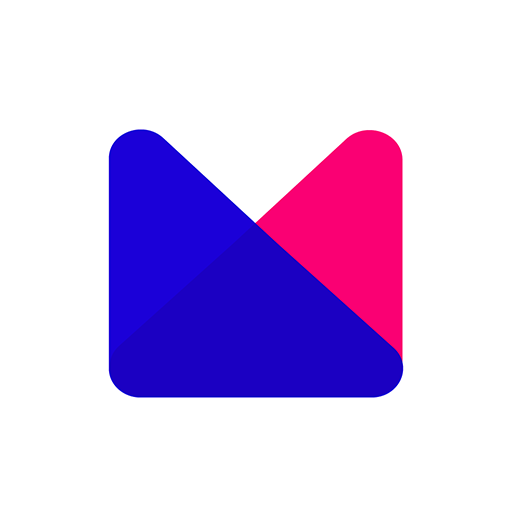Ringle
Play on PC with BlueStacks – the Android Gaming Platform, trusted by 500M+ gamers.
Page Modified on: January 10, 2020
Play Ringle on PC
You can use all process such as enrollment application, preparation, lesson, review, credit purchase, etc. with the app.
Also, we will give you the fastest news on new textbooks, new tutors, discounts and how-to-study English.
Uniqueness of Ringle
▷ Best Course Book
The reason why I get stuck in conversation when I speak in English is that my thoughts are clogged.
RINGLE offers a collection of questions about political, economic, cultural, and other issues that have occurred all over the world.
We can help you learn English as well as develop your background knowledge and think for yourself.
If you are disappointed with the English institutions or telephone English, meet Ringle Ivy League Tutors.
A person who can lead a conversation with a deeper story so that I can draw my thoughts and who can suggest what I want to say better in English.
In Ringle, you will find the "most fitful tutors".
▷ Best system
There is Google Doc on the lesson screen where my tutor will teach and correct my mistakes in English in real-time.
You can expect the synergy by listening to and seeing a tutor’s proofreading at the same time.
The app provides lesson notes and feedback for review, so you can review it over and over again to correct mistakes.
Play Ringle on PC. It’s easy to get started.
-
Download and install BlueStacks on your PC
-
Complete Google sign-in to access the Play Store, or do it later
-
Look for Ringle in the search bar at the top right corner
-
Click to install Ringle from the search results
-
Complete Google sign-in (if you skipped step 2) to install Ringle
-
Click the Ringle icon on the home screen to start playing