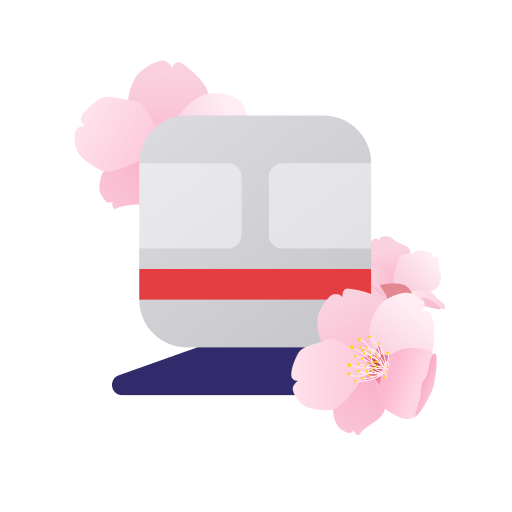このページには広告が含まれます

京都なび
旅行&地域 | BrosSoft
BlueStacksを使ってPCでプレイ - 5憶以上のユーザーが愛用している高機能Androidゲーミングプラットフォーム
Play KYOTO Navi on PC
Sightseeing with KYOTO Navi!
KYOTO Navi is an easy-to-use free search application offering information about Kyoto.
There are a lot of informations about restaurants, cafes, Izakaya, bars, Japanese experiences, shops, tourist spots, secret night spots and more! GPS shows you the nearest spots that we recommend so you never lost! You can use special coupons at many restaurants. Enjoy convenient journey in KYOTO!
KYOTO Navi is an easy-to-use free search application offering information about Kyoto.
There are a lot of informations about restaurants, cafes, Izakaya, bars, Japanese experiences, shops, tourist spots, secret night spots and more! GPS shows you the nearest spots that we recommend so you never lost! You can use special coupons at many restaurants. Enjoy convenient journey in KYOTO!
京都なびをPCでプレイ
-
BlueStacksをダウンロードしてPCにインストールします。
-
GoogleにサインインしてGoogle Play ストアにアクセスします。(こちらの操作は後で行っても問題ありません)
-
右上の検索バーに京都なびを入力して検索します。
-
クリックして検索結果から京都なびをインストールします。
-
Googleサインインを完了して京都なびをインストールします。※手順2を飛ばしていた場合
-
ホーム画面にて京都なびのアイコンをクリックしてアプリを起動します。