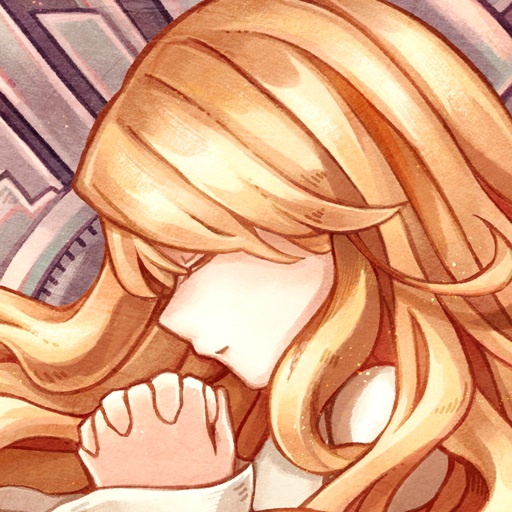Muse Runner - Rhythmic parkour
Juega en PC con BlueStacks: la plataforma de juegos Android, en la que confían más de 500 millones de jugadores.
Página modificada el: 13 oct 2023
Play Muse Runner - Rhythmic parkour on PC
◆You are like a keyboard player, you can trigger it at the touch of a button!
◆Break the traditional sound game, each note can be pronounced independently, when you press your finger, you will immediately give back a wonderful melody!
◆Elaborate game levels, each level has a different theme, perfectly integrated with music!
[ Game Features ]
◆Precise and original real-time pronunciation.
◆Difficult music parkour.
◆Challenge yourself to the limit rhythm.
◆Extremely pleasant soul electronic sound.
◆Rich and cool characters.
[ A feast of electronic music beyond your imagination ]
◆Immerse yourself in this and enjoy electronic music!
◆Headphones are recommended for gaming.
◆Facebook:https://www.facebook.com/RinzzGame
Juega Muse Runner - Rhythmic parkour en la PC. Es fácil comenzar.
-
Descargue e instale BlueStacks en su PC
-
Complete el inicio de sesión de Google para acceder a Play Store, o hágalo más tarde
-
Busque Muse Runner - Rhythmic parkour en la barra de búsqueda en la esquina superior derecha
-
Haga clic para instalar Muse Runner - Rhythmic parkour desde los resultados de búsqueda
-
Complete el inicio de sesión de Google (si omitió el paso 2) para instalar Muse Runner - Rhythmic parkour
-
Haz clic en el ícono Muse Runner - Rhythmic parkour en la pantalla de inicio para comenzar a jugar