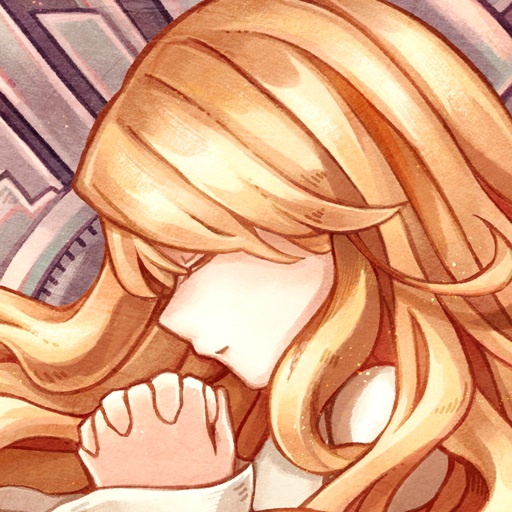ミューズ ランナー - リズミカルなパルクール
BlueStacksを使ってPCでプレイ - 5憶以上のユーザーが愛用している高機能Androidゲーミングプラットフォーム
Play Muse Runner - Rhythmic parkour on PC or Mac
Muse Runner – Rhythmic parkour is a Music game developed by Rinzz Co. Ltd. BlueStacks app player is the best platform to play this Android game on your PC or Mac for an immersive gaming experience.
Get ready to immerse yourself in the electrifying world of Muse Runner, where rhythmic parkour meets music in an extraordinary fusion of sound and action. Unlike traditional sound games, Muse Runner revolutionizes the genre by allowing players to trigger notes independently with a simple touch of a button. Imagine yourself as a skilled keyboard player, with every click creating a symphony of music and movement.
This game isn’t just about running and jumping; it’s a musical experience where your every move contributes to a harmonious melody. Each note, each jump, becomes a part of the soundtrack, enhancing the immersive gameplay. The game’s innovation lies in its ability to break the barriers of traditional sound games, giving players the power to create music while mastering challenging parkour levels.
Muse Runner doesn’t just stop at gameplay mechanics; it elevates the experience by integrating music seamlessly with game levels. Every level boasts a unique theme perfectly synchronized with the rhythm, creating a visual and auditory spectacle that captivates players.
Prepare to be astonished by every click as Muse Runner shocks and surprises with its innovative approach. It’s not just a game; it’s a creative outlet, a chance to explore the synergy between music and motion. So, brace yourself for a rhythmic adventure where your fingers compose the melody and your skills navigate the parkour. Are you ready to click, jump, and groove to the beat? The musical parkour awaits. Enjoy this game with BlueStacks today!
ミューズ ランナー - リズミカルなパルクールをPCでプレイ
-
BlueStacksをダウンロードしてPCにインストールします。
-
GoogleにサインインしてGoogle Play ストアにアクセスします。(こちらの操作は後で行っても問題ありません)
-
右上の検索バーにミューズ ランナー - リズミカルなパルクールを入力して検索します。
-
クリックして検索結果からミューズ ランナー - リズミカルなパルクールをインストールします。
-
Googleサインインを完了してミューズ ランナー - リズミカルなパルクールをインストールします。※手順2を飛ばしていた場合
-
ホーム画面にてミューズ ランナー - リズミカルなパルクールのアイコンをクリックしてアプリを起動します。