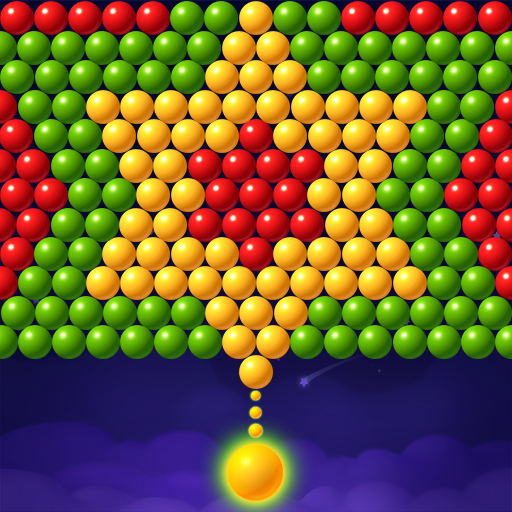Subway Princess Runner
BlueStacksを使ってPCでプレイ - 5憶以上のユーザーが愛用している高機能Androidゲーミングプラットフォーム
Play Subway Princess Runner on PC or Mac
Subway Princess Runner is an arcade game developed by Ivy. BlueStacks app player is the best platform to play this Android game on your PC or Mac for an immersive gaming experience.
Download Subway Princess Runner on PC and help the princess to evade the police chasing after her. This Subway, city, and forest running game is an endless runner game that allows you to beat your best record continuously, offering the greatest challenge like none other! So, what are you waiting for? Why haven’t you still started your download? Download Subway Princess Runner on PC now to help the princess out.
In a bid to escape and evade the police, you can use skateboards to help the princess move faster and away from the police. You can use skateboards and other unique boards by double-tapping to enable you to move faster. Unlock new levels and gain multiple experience scores by continuous breaking set records. Download Subway Princess Runner on PC and challenge the highest score rank in the world players record.
This amazing arcade runner game from Ivy features several unique gameplay methods! For instance, you can dodge oncoming buses, obstacles, and even trains! Plus, you get to keep using props that will help upgrade or power up your character. So, download Subway Princess Runner on PC now and unlock new levels and gain fresh experience.
Subway Princess RunnerをPCでプレイ
-
BlueStacksをダウンロードしてPCにインストールします。
-
GoogleにサインインしてGoogle Play ストアにアクセスします。(こちらの操作は後で行っても問題ありません)
-
右上の検索バーにSubway Princess Runnerを入力して検索します。
-
クリックして検索結果からSubway Princess Runnerをインストールします。
-
Googleサインインを完了してSubway Princess Runnerをインストールします。※手順2を飛ばしていた場合
-
ホーム画面にてSubway Princess Runnerのアイコンをクリックしてアプリを起動します。