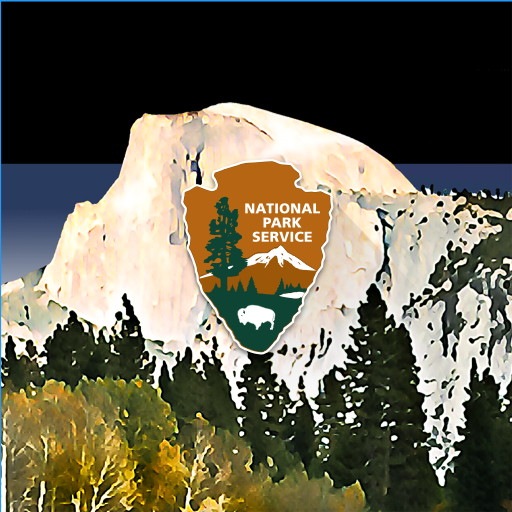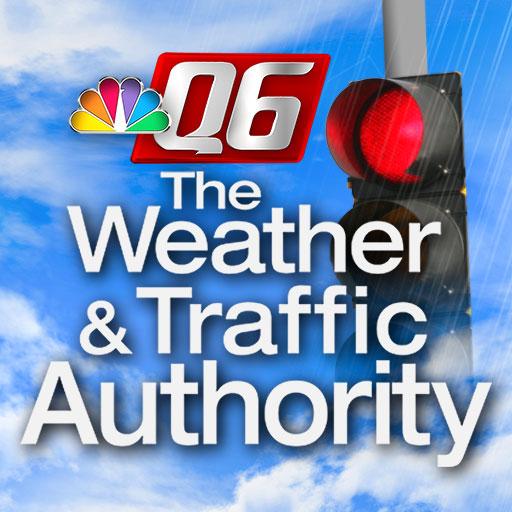RipCharts
Play on PC with BlueStacks – the Android Gaming Platform, trusted by 500M+ gamers.
Page Modified on: December 22, 2019
Play RipCharts on PC
The RipCharts mobile app is a powerful tool that enables offshore fishermen to evaluate recent satellite imagery in order to determine favorable fishing conditions. Search for, view, and download maps of near-realtime satellite imagery onto your device to take with you offshore.
View the latest imagery datasets:
- Raw SST orbit scans
- Composite SST (1day,3day)
- Multi-Res/Cloud Free SST
- Sub-surface SST (0m, -25m, -50m, -100m)
- 5 day SST forecast models
- Chlorophyll
- Chlorophyll/Cloud mashups
- Chlorophyll composites
- True Color
- Altimetry
- Currents
- Salinity
- Bathymetry
Map Features:
Use the multi-touch map to zoom, pan, view waypoints, and overlay additional data layers to gain insight into where the most favorable fishing zones are located.
Mapping Tools:
- Measure distances and headings between points
- Dynamically customize temp/color ranges on SST maps to identify subtle breaks <-- powerful feature!
- Overlay bathymetry, altimetry, currents, and Loran layers
- Tap the map to receive point information (lat, lon, depth, SST)
- Popular waypoints and fishing hotspots come pre-loaded
- Manage your personal waypoints (add,edit,delete)
- Save imagery to your device for offline/offshore use
- Show your position and navigate on saved imagery using GPS satellites
- "Go Here" navigation with bearing, ETA, and speed displays
- Floater oil rig positions updated twice daily (Gulf of Mexico only)
Play RipCharts on PC. It’s easy to get started.
-
Download and install BlueStacks on your PC
-
Complete Google sign-in to access the Play Store, or do it later
-
Look for RipCharts in the search bar at the top right corner
-
Click to install RipCharts from the search results
-
Complete Google sign-in (if you skipped step 2) to install RipCharts
-
Click the RipCharts icon on the home screen to start playing