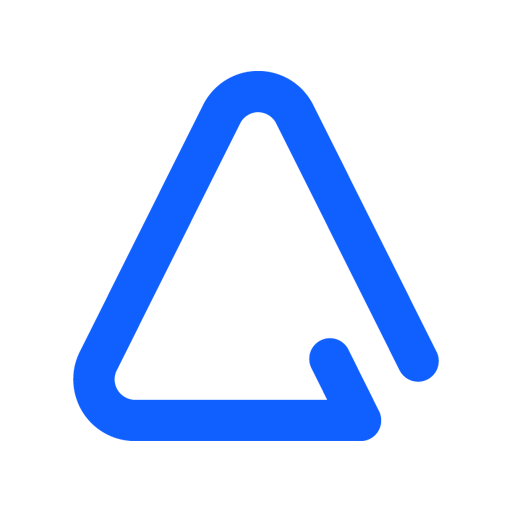Ripl: Create Social Videos
Jogue no PC com BlueStacks - A Plataforma de Jogos Android, confiada por mais de 500 milhões de jogadores.
Página modificada em: 6 de janeiro de 2020
Play Ripl: Social Media Marketing Made Easy on PC
Ripl helps you make professional looking posts every time so you can look as good on social media as you feel about your business. Market your products and services with short videos that Ripl helps you customize yourself, or start with Ripl design recommendations personalized to your business. Ripl even tracks the social media engagement your posts get so you can see what types of posts work best for you.
1 ) Pick from hundreds of designs.
Save time by choosing from hand-picked designs and daily recommendations, personalized for your business.
2 ) Make beautiful branded short videos with your own phone.
Use pictures and videos from your own phone or online storage services, then customize each video by including your logo and choosing fonts, colors, and music consistent with your brand.
3 ) Share to all your social accounts at once.
Connect all your social media accounts to Ripl and share your posts everywhere with one tap. Monitor your post engagement results across all accounts in one place.
4 ) Schedule multiple posts in advance.
Save time by making lots of social posts at once, then pick the dates for them to be published. Ripl makes it easy to create marketing campaigns with numerous social media videos and images all at the same time.
5 ) Set your brand style for every post.
You can set your logo, colors and fonts preferences in advance to ensure consistency in your social media content and alignment to your style. End videos with your logo and contact information to drive more business.
What People Are Saying:
“For a small business that uses Instagram for advertising, this App has been a huge asset to us! Very affordable, and each time we use it, we discover more features! Highly recommended!”
“Our business has used Ripl for over two years to help us develop, post and track our social media marketing. The options are timely, trendy and easy to use. It allows YOU to be creative, and who knows your business better than you when it comes to developing your marketing pieces? The few times I had issues using the app, I contacted Ripl, and their response was almost immediate. I highly, highly recommend this product to any business, large or small, for their social media marketing.”
“Very helpful and beautiful! The app so easy to use, and really helpful to make a marketing campaign with engaging simple creative.”
Follow us:
Twitter: @Ripl_App
Instagram: @Ripl
Facebook: @Ripl
For support, contact us via social media or email us at feedback@ripl.com
Subscription Details:
Payment for Ripl Pro will be charged to your Google Play Account at confirmation of purchase. Your Ripl Pro subscription will automatically renew unless auto-renew is turned off within your Google Play Account at least 24-hours before the end of the current subscription billing period.
You can manage your subscription or turn off auto-renew in your Google Play Account settings after purchase. If you turn off auto-renew in the middle of a subscription period, you will still have access to all premium features until the end of the period. No partial refunds will be given for turning off auto-renew in the middle of a subscription period.
—
Protecting your privacy and personal information is of the utmost importance to us at Ripl. By downloading and installing the Ripl software, you provide your consent to allow Ripl, Inc. to securely collect, store and use certain personal information necessary for the delivery of the Ripl Service as disclosed in our Privacy Policy (bit.ly/RiplPrivacy). Your use of Ripl software and Service is also subject to our Terms of Use (bit.ly/RiplTerms).
Ripl, Inc. is proud to be GDPR, CCPA and DMCA compliant.
Jogue Ripl: Create Social Videos no PC. É fácil começar.
-
Baixe e instale o BlueStacks no seu PC
-
Conclua o login do Google para acessar a Play Store ou faça isso mais tarde
-
Procure por Ripl: Create Social Videos na barra de pesquisa no canto superior direito
-
Clique para instalar Ripl: Create Social Videos a partir dos resultados da pesquisa
-
Conclua o login do Google (caso você pulou a etapa 2) para instalar o Ripl: Create Social Videos
-
Clique no ícone do Ripl: Create Social Videos na tela inicial para começar a jogar