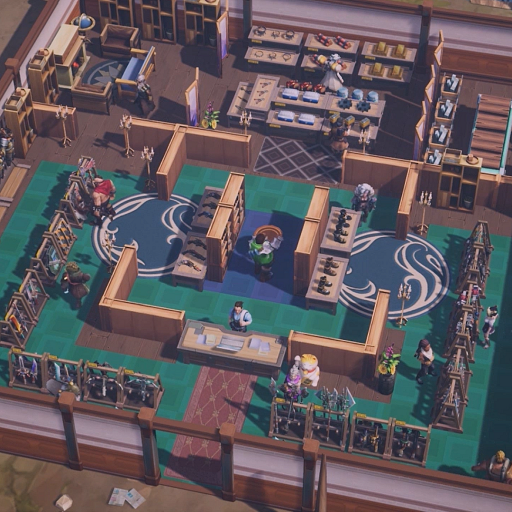Shop Titans:クラフト&デザイン
BlueStacksを使ってPCでプレイ - 5憶以上のユーザーが愛用している高機能Androidゲーミングプラットフォーム
Play Shop Titans: RPG Idle Tycoon on PC or Mac
Shop Titans: RPG Idle Tycoon is a Simulation game developed by Kabam Games, Inc. BlueStacks app player is the best platform to play this Android game on your PC or Mac for an immersive gaming experience.
This game tests your craftsmanship skills as you help heroes conquer battles and defeat fearsome monsters. Protect your village by creating weapons specifically for heroes to wield, ensuring they can vanquish enemies that threaten the village.
About the Game
Shop Titans is an ideal role-playing game for players eager to explore goods and services for heroes. By swiftly selling weapons and upgrading your store, you can become wealthy in Shop Titans. For each battle your warrior conquers, you receive rewards.
Gameplay Overview
The gameplay is quite straightforward; select and customize an avatar to represent you. With clear objectives in mind, recruit a team of formidable heroes and sell them weapons, armor, and special battle equipment to secure your victory.
Game Features
- 3D designs and cinematic sound effects
- Interesting gameplay mode
- Customize your avatar, heroes, and weapons.
Become Your Village’s Protector
Download Shop Titans: RPG Idle Tycoon for free from the Google Play Store or Apple App Store on the BlueStacks app player.
Shop Titans:クラフト&デザインをPCでプレイ
-
BlueStacksをダウンロードしてPCにインストールします。
-
GoogleにサインインしてGoogle Play ストアにアクセスします。(こちらの操作は後で行っても問題ありません)
-
右上の検索バーにShop Titans:クラフト&デザインを入力して検索します。
-
クリックして検索結果からShop Titans:クラフト&デザインをインストールします。
-
Googleサインインを完了してShop Titans:クラフト&デザインをインストールします。※手順2を飛ばしていた場合
-
ホーム画面にてShop Titans:クラフト&デザインのアイコンをクリックしてアプリを起動します。