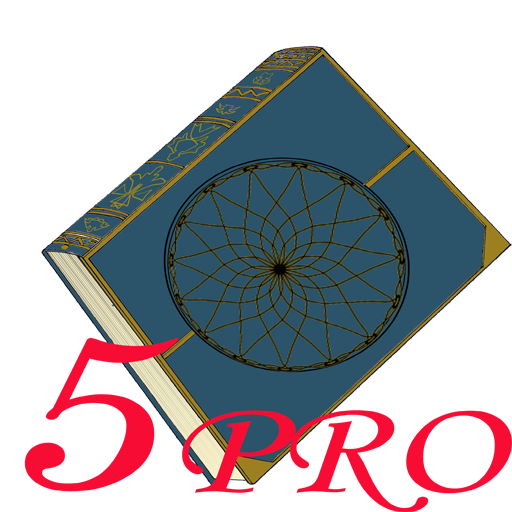SENS8
Play on PC with BlueStacks – the Android Gaming Platform, trusted by 500M+ gamers.
Page Modified on: January 10, 2020
Play SENS8 on PC
Main Features:
- No monthly fee
- 1080P camera with night vision
- Automatic arm/disarm
- Motion detection
- 8G local storage
- Built-in backup battery
- Support uploading videos to Dropbox
- Temperature, humidity and light monitoring & 95 dB+ siren
Easy to Use:
- Download app, power up and connect. It takes just a few minutes to set up.
- Intuitive to control, the SENS8 app lets you protect what you care with just few taps.
Accurate Protection:
- Upon detecting something unusual, SENS8 will send you notifications or sound the siren automatically, bringing you peace of mind wherever you are.
- Alert rules are customizable, and you can set the alert thresholds as per your own requirements.
- SENS8 eliminates false alarms thanks to a sensor fusion algorithm.
Play SENS8 on PC. It’s easy to get started.
-
Download and install BlueStacks on your PC
-
Complete Google sign-in to access the Play Store, or do it later
-
Look for SENS8 in the search bar at the top right corner
-
Click to install SENS8 from the search results
-
Complete Google sign-in (if you skipped step 2) to install SENS8
-
Click the SENS8 icon on the home screen to start playing