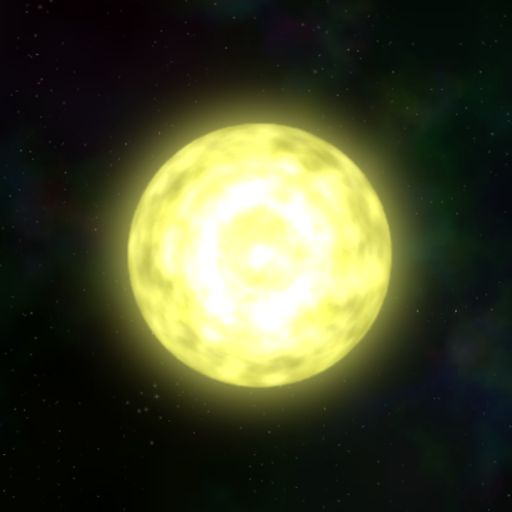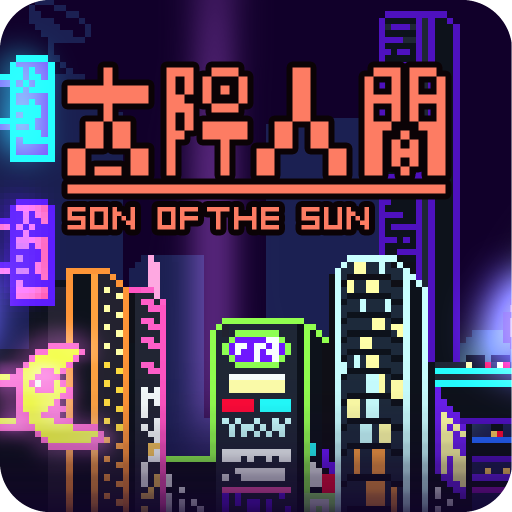
Son of the Sun
Play on PC with BlueStacks – the Android Gaming Platform, trusted by 500M+ gamers.
Page Modified on: December 4, 2019
Play Son of the Sun on PC
Travel around, collect orbs, and have many adventures.
Choose your actions wisely, as every choice changes the child's personality.
Can you raise the child to be a fine young Sun-Human?
Discover something new each time you finish the game!
Come and play this beautiful pixel filled adventure land!
====== Summary ======
You, the hero in our story,
have been asked to raise a child from a god.
When the god is old enough,
he will become the creator and ruler of a planet.
Let's raise him to be the shining symbol of a sun-human!
=====================
Play Son of the Sun on PC. It’s easy to get started.
-
Download and install BlueStacks on your PC
-
Complete Google sign-in to access the Play Store, or do it later
-
Look for Son of the Sun in the search bar at the top right corner
-
Click to install Son of the Sun from the search results
-
Complete Google sign-in (if you skipped step 2) to install Son of the Sun
-
Click the Son of the Sun icon on the home screen to start playing