
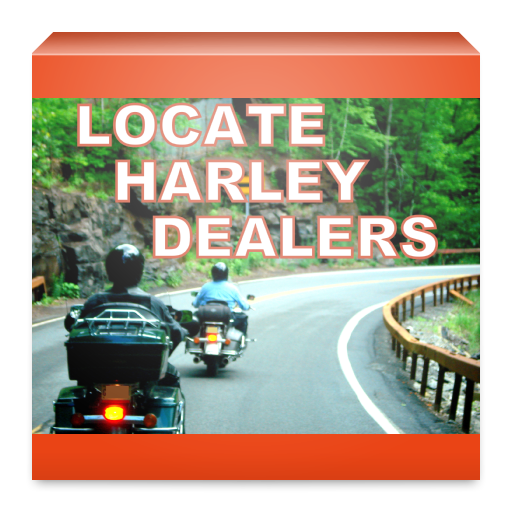
Locate Harley Dealers
Play on PC with BlueStacks – the Android Gaming Platform, trusted by 500M+ gamers.
Page Modified on: November 21, 2019
Play Locate Harley Dealers on PC
On start-up, the app will display the 1600+ world-wide Harley-Davidson Dealer Locations on a Google Map. The app will then zoom-in to your location (assuming you have your device's Location Services enabled) to help you visually see the dealers in your area. Pan/Zoom to explore all the dealer locations. Tap a Dealer marker and an info box will pop-up with all the Dealer's Info - Name, Address, Phone, Product & Services, Visit Log Entries, etc. The info box also has helper buttons to Call, visit the Dealer's website (if they have one),
fire up Google Maps with driving directions (if possible), or Log a Dealer Visit.
NEW in Release 2.0 - Dealer Visit Logging! This often requested capability is now included. You can now Log a visit, with comments, at any Dealer on the map. The map marker will display a check mark for any dealer with one or more log entries. A new List menu option will display all logged visits chronologically descending. Supports Export and Import menu options for extracting/saving log or bulk loading a saved or manually created log. Use the Help menu option for full explanations of all logging capabilities.
- This app requires an internet connection (Cellular or Wireless) for the Google mapping services.
- This application requires Google Play Services on your phone (it will let you know if you don't)
- This application requires your device's Location Services to be enabled. Additionally, it requires APP-level permission to use the Location Services. For phones running Android 6.0+, App-level permission will be requested at run-time. Prior versions of Android will require permission at install-time.
- Dealer Visit Log resides only on device with app and is not visible to anyone else.
- App only displays official Harley-Davidson dealerships, as can be found on the Harley-Davidson web site.
- Markers with RO indicate an HD retail merchandise and accessories only store (i.e. no motorcycles)
- The dealer information is pre-loaded into the app and will receive updates periodically with new releases.
- The Publisher of this app is not affiliated with Harley-Davidson.
Feedback Welcome!
Play Locate Harley Dealers on PC. It’s easy to get started.
-
Download and install BlueStacks on your PC
-
Complete Google sign-in to access the Play Store, or do it later
-
Look for Locate Harley Dealers in the search bar at the top right corner
-
Click to install Locate Harley Dealers from the search results
-
Complete Google sign-in (if you skipped step 2) to install Locate Harley Dealers
-
Click the Locate Harley Dealers icon on the home screen to start playing


