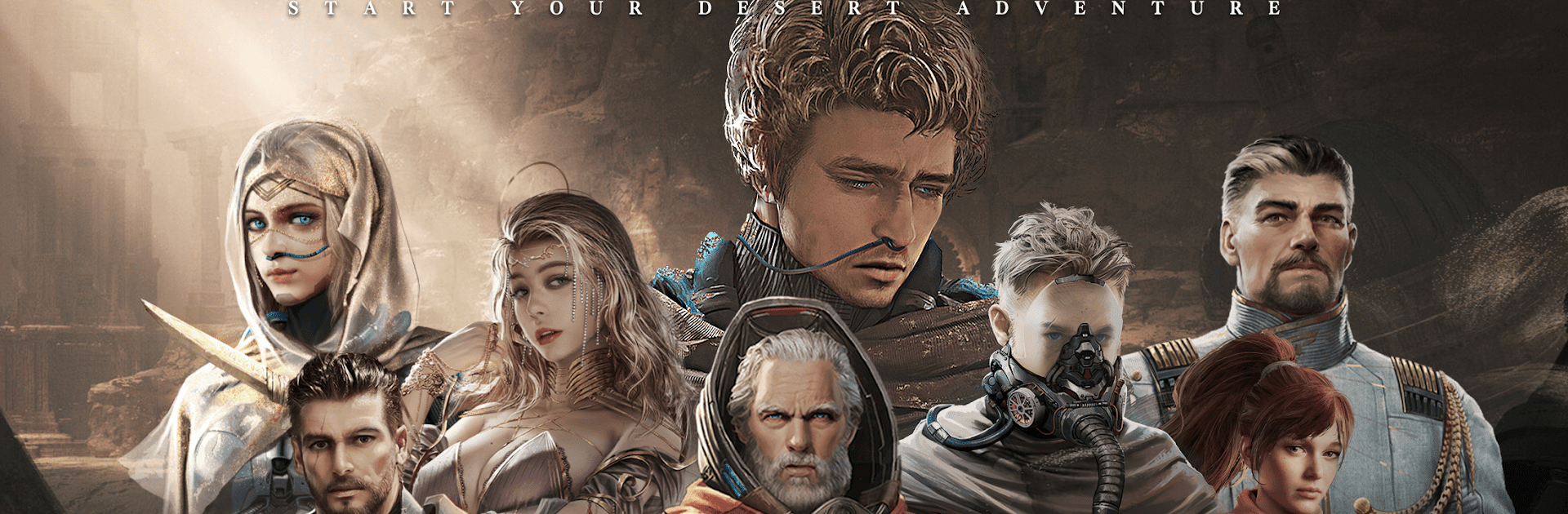
Rise of dune
Spiele auf dem PC mit BlueStacks - der Android-Gaming-Plattform, der über 500 Millionen Spieler vertrauen.
Seite geändert am: Aug 16, 2025
Play Rise of dune on PC or Mac
From the innovators and creators at FUNGAME PTE. LTD, Rise of dune is another fun addition to the World of Strategy games. Go beyond your mobile screen and play it bigger and better on your PC or Mac. An immersive experience awaits you.
About the Game
In a future where the Solar System runs low on resources, civilizations old and new clash on the harsh sands of Dune. In Rise of dune, you’ll carve out a kingdom on a vast planetary battlefield. Form alliances or rivalries with players worldwide as you strive to capture the “City of Kings” and secure your legacy in this chaotic realm.
Game Features
-
Build Your Kingdom
In this post-apocalyptic world full of danger and opportunity, expand your territory by gathering resources, training armies, and advancing technology. Battle fiercely for spice and fortify your power. -
Craft Your Strategy
Will you go for economic dominance or a military powerhouse? Choose your research direction, set your policies, and develop specialized troops. Outsmart opponents with unique growth paths and tactical maneuvers. -
Recruit Legendary Heroes
Legendary heroes with distinct stories and skills are ready to join your cause. Collect them to enhance your battle tactics and gain daily advantages. -
Join a Kingdom Alliance
Form or join alliances, repel monstrous threats, and overwhelm enemies together. In this world, alliances are your fortress, making you unstoppable! -
Battle Globally
Compete with over ten thousand players, engaging in battles and rallying against invasions. The arena offers a chance to prove your skills. -
More Adventures Await
Take on epic boss fights, enjoy relaxed tower defense, face level challenges, solve puzzles, and even raise your own guardian deity, Padishah Shai Hulu. Plus, discover plenty of free rewards.
Play on BlueStacks for a unique gaming experience!
Make your gaming sessions memorable with precise controls that give you an edge in close combats and visuals that pop up, bringing every character to life.
Spiele Rise of dune auf dem PC. Der Einstieg ist einfach.
-
Lade BlueStacks herunter und installiere es auf deinem PC
-
Schließe die Google-Anmeldung ab, um auf den Play Store zuzugreifen, oder mache es später
-
Suche in der Suchleiste oben rechts nach Rise of dune
-
Klicke hier, um Rise of dune aus den Suchergebnissen zu installieren
-
Schließe die Google-Anmeldung ab (wenn du Schritt 2 übersprungen hast), um Rise of dune zu installieren.
-
Klicke auf dem Startbildschirm auf das Rise of dune Symbol, um mit dem Spielen zu beginnen
