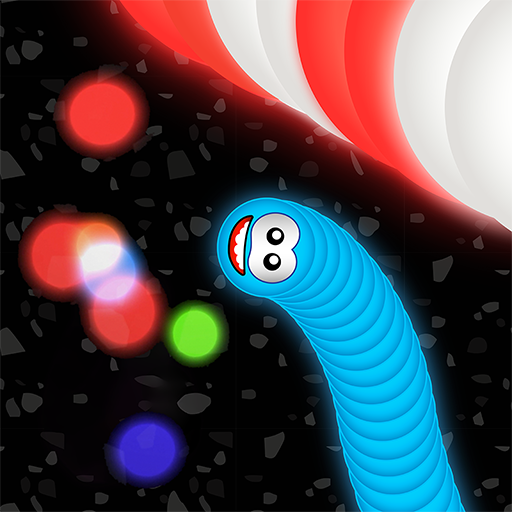Rise Up! Lindungi Balon
Mainkan di PC dengan BlueStacks – platform Game-Game Android, dipercaya oleh lebih dari 500 juta gamer.
Halaman Dimodifikasi Aktif: Mar 14, 2025
Play Rise Up on PC or Mac
There is something satisfying about protecting things that are fragile and gentle. This rewarding pleasure is the addictive drug behind the hit craze Rise Up. Play this hit video game anytime you want on your mobile, PC, and Mac devices. The goal and controls are simple enough, but the challenges are endless in this nail-biting game.
Do your best to protect a fragile balloon that is rising through the air. Use your mouse to control your shield and find exciting power boosters along the way. Move around to protect your balloon from obstacles that change every time you play and see if you are the ultimate protector. Play Rise Up on your computer thanks to the free BlueStacks app for Mac and PC systems.
Mainkan Rise Up! Lindungi Balon di PC Mudah saja memulainya.
-
Unduh dan pasang BlueStacks di PC kamu
-
Selesaikan proses masuk Google untuk mengakses Playstore atau lakukan nanti
-
Cari Rise Up! Lindungi Balon di bilah pencarian di pojok kanan atas
-
Klik untuk menginstal Rise Up! Lindungi Balon dari hasil pencarian
-
Selesaikan proses masuk Google (jika kamu melewati langkah 2) untuk menginstal Rise Up! Lindungi Balon
-
Klik ikon Rise Up! Lindungi Balon di layar home untuk membuka gamenya