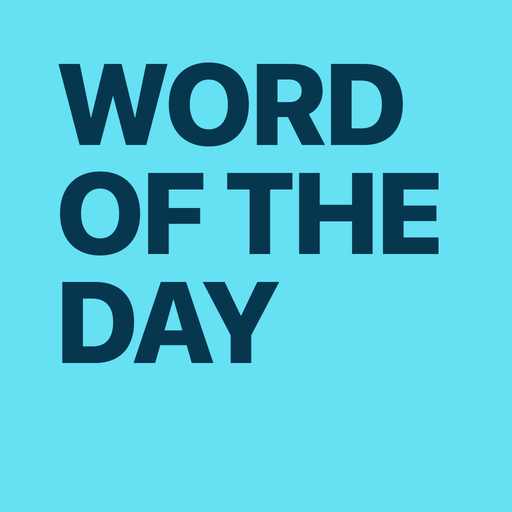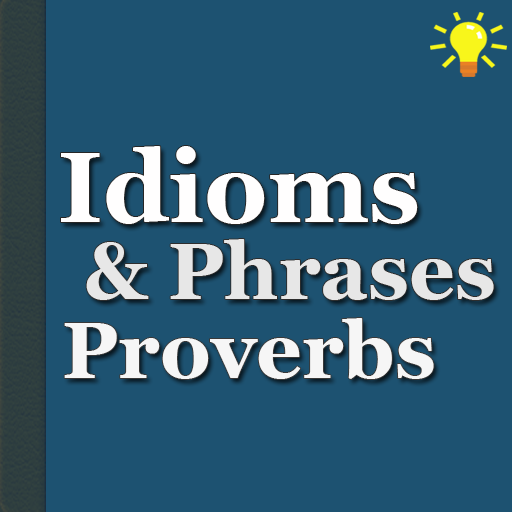Idioms And Phrases
Play on PC with BlueStacks – the Android Gaming Platform, trusted by 500M+ gamers.
Page Modified on: November 3, 2017
Play Idioms And Phrases on PC
All this is done without causing overload of information, by following an "Idiom/Phrase Of The Day" format.
The idioms/phrases are retrieved from a carefully selected database which is relevant and useful.
May be helpful for exams like SSC CGL, Bank Exams, AFCAT etc.
Key Features:-
-> Dual Theme - Light And Dark - Choose your favourite!
-> Dark Bi-chrome Theme To Reduce Eye Strain
-> Customizable Quiz - Choose quiz source, type, number of questions and time per question
-> Star Favourite Idioms
-> Long Press To Bookmark Idiom - During scrolling, down arrow takes you to the bookmarked idiom
-> Search Available Idioms
-> Random Tab - Displays an Idiom at random, along with usage and examples
-> New Idiom Each Day
-> Home Screen Widget
Note:-
1) Some manufactures like Xiaomi do not use the stock android but their own custom android, which blocks certain features of applications in order to conserve battery. This may prevent the automatic daily idiom/phrase fetch from working. It is recommended that you white-list this application from the blockers for the best user experience.
In MIUI (Xiaomi devices), go to Security -> Permissions -> Autostart -> Select Idioms And Phrases
2) The app uses a text to speech engine for pronunciation. It is highly recommended to download the Google Text To Speech Engine for the best experience.
3) Additional Voice Data may need to be downloaded to use voice accents other than your device default. If you are on a Wi-Fi network, the download will be done automatically.
If you are on a cellular network, go to Settings -> Language & Input -> Text-to-speech output -> Google text to speech engine settings and then disable "Use Wi-Fi only".
In rare cases, you may have to install the voice manually using "Install voice data".
Feel free to shoot an e-mail for feature requests/bug reports.
Play Idioms And Phrases on PC. It’s easy to get started.
-
Download and install BlueStacks on your PC
-
Complete Google sign-in to access the Play Store, or do it later
-
Look for Idioms And Phrases in the search bar at the top right corner
-
Click to install Idioms And Phrases from the search results
-
Complete Google sign-in (if you skipped step 2) to install Idioms And Phrases
-
Click the Idioms And Phrases icon on the home screen to start playing