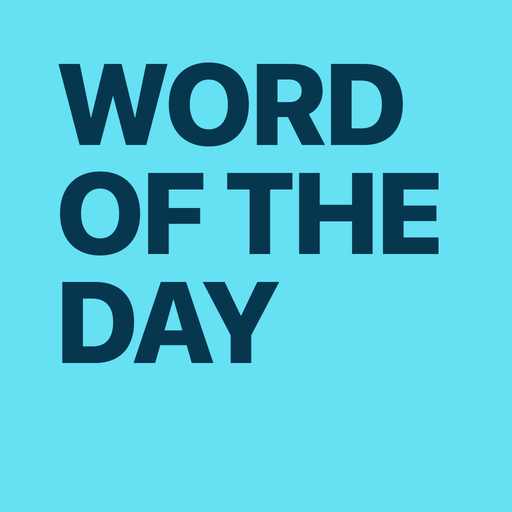Vocabulary Builder
Graj na PC z BlueStacks – Platforma gamingowa Android, która uzyskała zaufanie ponad 500 milionów graczy!
Strona zmodyfikowana w dniu: 18 września 2017
Play Vocabulary Builder on PC
The app tries to accomplish the above by following a "Word Of The Day" format, adding a new word each day. The words are retrieved from a database of carefully selected words that are relevant and useful.
The practice quiz can be customized to make it challenging or easy, depending on your needs. Once you are confident enough, play head to head against other players to top the leaderboards!
Key Features:-
-> Multiplayer Quiz
-> Dual Theme - Light And Dark - Choose your favourite!
-> Dark Bi-chrome Theme To Reduce Eye Strain
-> Customizable Quiz - Choose quiz source, type, number of questions and time per question
-> Quiz Mode To Test Vocabulary
-> Star Difficult Words
-> Long Press To Bookmark Word - During scrolling, down arrow takes you to the bookmarked word
-> Random Tab - Displays a Word at random, along with usage and examples
-> Search Available Words
-> New Word Each Day
-> Home Screen Widget
Note:-
1) Some manufactures like Xiaomi do not use the stock android but their own custom android, which blocks certain features of applications in order to conserve battery. This may prevent the automatic daily word fetch from working. It is recommended that you white-list this application from the blockers for the best user experience.
In MIUI (Xiaomi devices), go to Security -> Permissions -> Autostart -> Select Vocabulary Builder
2) The app uses a text to speech engine for pronunciation. It is highly recommended to download the Google Text To Speech Engine for the best experience.
3) Additional Voice Data may need to be downloaded to use voice accents other than your device default. If you are on a Wi-Fi network, the download will be done automatically.
If you are on a cellular network, go to Settings -> Language & Input -> Text-to-speech output -> Google text to speech engine settings and then disable "Use Wi-Fi only".
In rare cases, you may have to install the voice manually using "Install voice data".
Feel free to shoot an e-mail for feature requests/bug reports.
Zagraj w Vocabulary Builder na PC. To takie proste.
-
Pobierz i zainstaluj BlueStacks na PC
-
Zakończ pomyślnie ustawienie Google, aby otrzymać dostęp do sklepu Play, albo zrób to później.
-
Wyszukaj Vocabulary Builder w pasku wyszukiwania w prawym górnym rogu.
-
Kliknij, aby zainstalować Vocabulary Builder z wyników wyszukiwania
-
Ukończ pomyślnie rejestrację Google (jeśli krok 2 został pominięty) aby zainstalować Vocabulary Builder
-
Klinij w ikonę Vocabulary Builder na ekranie startowym, aby zacząć grę