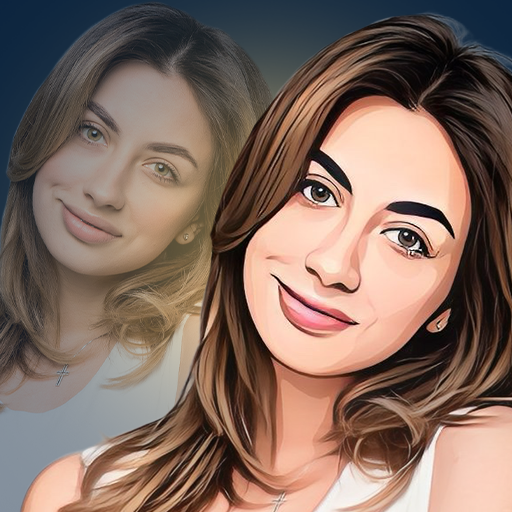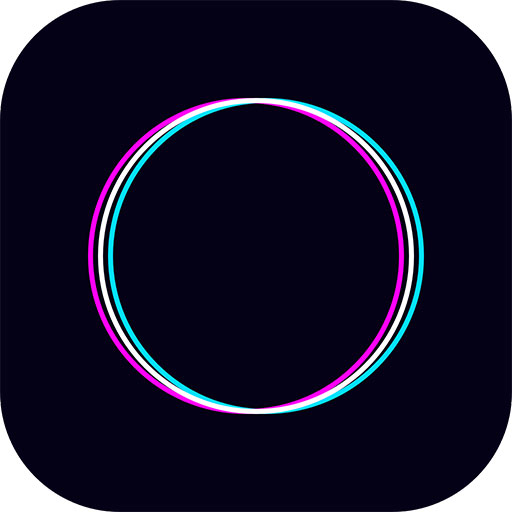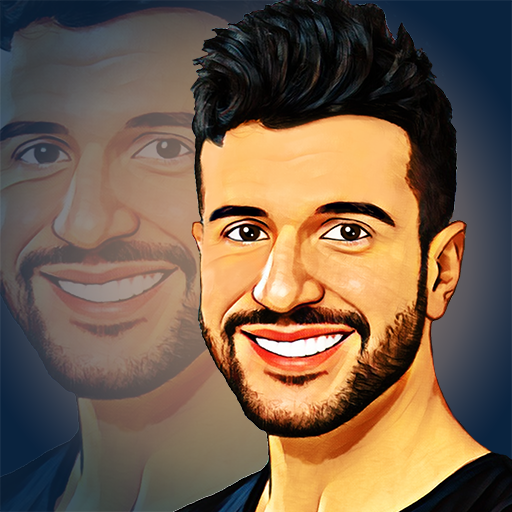漫才相機 - AI動漫卡通濾鏡
攝影 | risingcabbage
在電腦上使用BlueStacks –受到5億以上的遊戲玩家所信任的Android遊戲平台。
Play ToonHub - AI Cartoon Photo Editor, Toon Yourself on PC
Cartoonify yourself utilizing our well-trained AI! With only one tap, you can enjoy abundant cartoon styles like Renaissance, Comics, 3D and 2D cartoon styles, etc., different layouts, and backgrounds for your cartoon self. ToonHub offers you plenty of ready-to-use templates to make your photos unique and fashionable.
-Cartoon yourself with AI
ToonHub is a wonderful cartoon photo editor & avatar maker app because we have spent a large amount of time training and tuning our deep learning model to generate accurate and high-grade artistic cartoon filters and manga filters effects. Within this toon app, our AI face artist will apply glamorous cartoon filters to your photo, and, voilà, you can obtain your fascinating cartoon self without complicated operation. Therefore, if you want to toon yourself, you can trust us to turn pictures to cartoon with this manga filter camera. It is time to explore the pix soul and bring your pictures to a new life.
-Various cartoon picture styles and layouts
We know you are not satisfied with just one or two cartoon filters to try, and neither are our designers. Therefore, they have prepared plentiful different cartoon filters for you to transform photo to cartoon, ranging from Renaissance style to caricature, comics style. Additionally, they are always looking to create new cartoon styles for this toon app. Each cartoon network style represents the realization of a cartoon fantasy, the experience of a separate parallel universe. Using our cartoon character maker to turn photo to cartoon, you will discover a totally different self through our 2D & 3D animation maker, baby filter, and meme filter. Your imagination and needs should not be limited. Enjoy this disney pixar filter app and create your custom-made disney 3D photo. We have brand-new cartoon 3D style for you to post on snapchat. Our mission is to provide you with as many universes as possible, thus enabling you to reface, cartoonize and make your own art of cartoon by tooning yourself or anyone else. Hence, you may follow our updating schedule, if you want to toon me with diverse toon art and anime character styles. Use this caricature maker app to cartoonify yourself and make caricature from picture. Anime photo editor to make pics art to a whole new level. Just imagine how does it feel to become your favorite Disney or Pixar character.
-Cartoon Maker with fashionable templates
As a photo cartoon filter camera, ToonHub provides abundant ready-to-use facetoon templates for both your cartoon self and real-world portraits, such as trendy dripping effects, fashionable layouts, exclusive manga art filters effect. Just Choose a picture from your photo lab to edit and cartoonize right away. You can use our templates without worrying about whether it is outdated because our designers have the same high standards of beauty and fashion as you do. Toonify your cartoon art work with these templates. Avatarify yourself to make toontastic selfies in one tap. Prepare a wonderful caricature with big heads for big head challenge or emoji trends on social media with various comic and toon me filters.
-Face Generator & Art Breeder
Mix two faces together to breed, collaborate and explore freely without limit! Make a face based on this AI style & art breeder to extend your imagination.
We will keep updating ToonHub cartoon picture app to bring you more and more interesting ways to
process your photos. Feel free to use cartoon effects as well as artisan pencil sketch and photo drawing to face tune yourself. Please have fun to unleash your artbreeder creativity.
If you need our help with any questions, please send us an email at risingcabbage@163.com. We will contact you as soon as possible.
-Cartoon yourself with AI
ToonHub is a wonderful cartoon photo editor & avatar maker app because we have spent a large amount of time training and tuning our deep learning model to generate accurate and high-grade artistic cartoon filters and manga filters effects. Within this toon app, our AI face artist will apply glamorous cartoon filters to your photo, and, voilà, you can obtain your fascinating cartoon self without complicated operation. Therefore, if you want to toon yourself, you can trust us to turn pictures to cartoon with this manga filter camera. It is time to explore the pix soul and bring your pictures to a new life.
-Various cartoon picture styles and layouts
We know you are not satisfied with just one or two cartoon filters to try, and neither are our designers. Therefore, they have prepared plentiful different cartoon filters for you to transform photo to cartoon, ranging from Renaissance style to caricature, comics style. Additionally, they are always looking to create new cartoon styles for this toon app. Each cartoon network style represents the realization of a cartoon fantasy, the experience of a separate parallel universe. Using our cartoon character maker to turn photo to cartoon, you will discover a totally different self through our 2D & 3D animation maker, baby filter, and meme filter. Your imagination and needs should not be limited. Enjoy this disney pixar filter app and create your custom-made disney 3D photo. We have brand-new cartoon 3D style for you to post on snapchat. Our mission is to provide you with as many universes as possible, thus enabling you to reface, cartoonize and make your own art of cartoon by tooning yourself or anyone else. Hence, you may follow our updating schedule, if you want to toon me with diverse toon art and anime character styles. Use this caricature maker app to cartoonify yourself and make caricature from picture. Anime photo editor to make pics art to a whole new level. Just imagine how does it feel to become your favorite Disney or Pixar character.
-Cartoon Maker with fashionable templates
As a photo cartoon filter camera, ToonHub provides abundant ready-to-use facetoon templates for both your cartoon self and real-world portraits, such as trendy dripping effects, fashionable layouts, exclusive manga art filters effect. Just Choose a picture from your photo lab to edit and cartoonize right away. You can use our templates without worrying about whether it is outdated because our designers have the same high standards of beauty and fashion as you do. Toonify your cartoon art work with these templates. Avatarify yourself to make toontastic selfies in one tap. Prepare a wonderful caricature with big heads for big head challenge or emoji trends on social media with various comic and toon me filters.
-Face Generator & Art Breeder
Mix two faces together to breed, collaborate and explore freely without limit! Make a face based on this AI style & art breeder to extend your imagination.
We will keep updating ToonHub cartoon picture app to bring you more and more interesting ways to
process your photos. Feel free to use cartoon effects as well as artisan pencil sketch and photo drawing to face tune yourself. Please have fun to unleash your artbreeder creativity.
If you need our help with any questions, please send us an email at risingcabbage@163.com. We will contact you as soon as possible.
在電腦上遊玩漫才相機 - AI動漫卡通濾鏡 . 輕易上手.
-
在您的電腦上下載並安裝BlueStacks
-
完成Google登入後即可訪問Play商店,或等你需要訪問Play商店十再登入
-
在右上角的搜索欄中尋找 漫才相機 - AI動漫卡通濾鏡
-
點擊以從搜索結果中安裝 漫才相機 - AI動漫卡通濾鏡
-
完成Google登入(如果您跳過了步驟2),以安裝 漫才相機 - AI動漫卡通濾鏡
-
在首頁畫面中點擊 漫才相機 - AI動漫卡通濾鏡 圖標來啟動遊戲