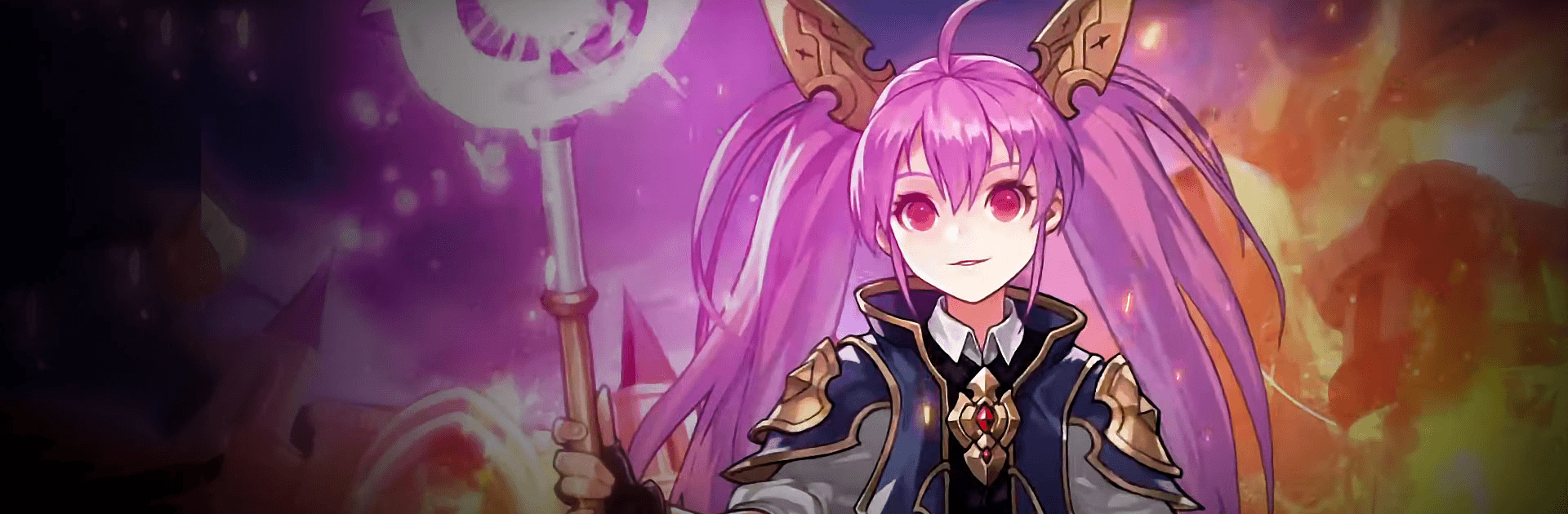

Castle Craft - World War
Play on PC with BlueStacks – the Android Gaming Platform, trusted by 500M+ gamers.
Page Modified on: June 24, 2021
Play Castle Craft - World War on PC or Mac
Castle Craft – World War is a Casual game developed by RisingWings. BlueStacks app player is the best platform to play this Android game on your PC or Mac for an immersive gaming experience.
Download Castle Craft – World War on PC with Bluestacks and take part in a global PVP strategy competition against the best players in the world. It’s your skills that determine the outcome of each battle. Who has the better strategy? The more optimal lineup? Form different army formations, deploy powerful commanders, and counteract your opponent’s tactics with your own.
The diverse and dynamic gameplay mechanics allow for quick adjustments and on-the-fly response to your opponent’s strategies. It’s up to you to identify their weaknesses and exploit them to your full advantage. Choose from a wide pool of Commanders, each with their own unique skill set that can turn the tide of battle when used properly.
Complete the seasonal Expedition Missions for new rewards and awesome upgrades. Unlock high-level Commanders and troop types!
Join a Guild where you can share strategies and show off your win streaks. Watch your Guild grow and get special gifts and rewards.
Download Castle Craft – World War on PC with BlueStacks and become the greatest conqueror in the world!
Play Castle Craft - World War on PC. It’s easy to get started.
-
Download and install BlueStacks on your PC
-
Complete Google sign-in to access the Play Store, or do it later
-
Look for Castle Craft - World War in the search bar at the top right corner
-
Click to install Castle Craft - World War from the search results
-
Complete Google sign-in (if you skipped step 2) to install Castle Craft - World War
-
Click the Castle Craft - World War icon on the home screen to start playing




