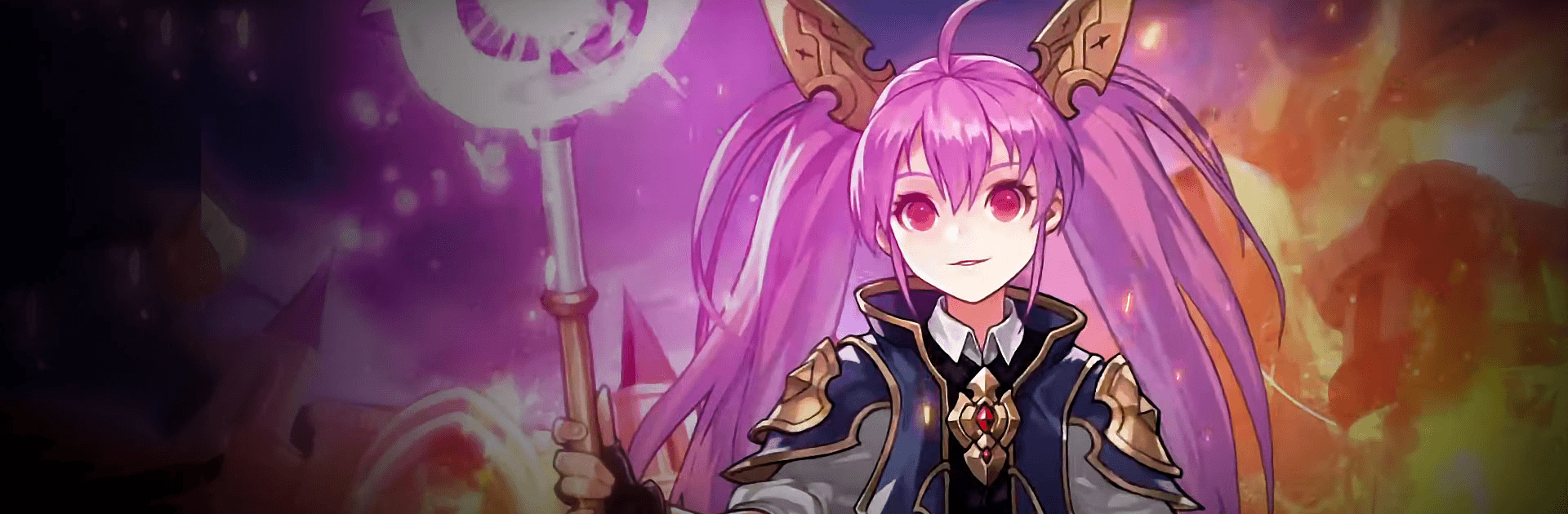

Castle Craft - World War
Jogue no PC com BlueStacks - A Plataforma de Jogos Android, confiada por mais de 500 milhões de jogadores.
Página modificada em: 24 de junho de 2021
Play Castle Craft - World War on PC or Mac
Castle Craft – World War is a Casual game developed by RisingWings. BlueStacks app player is the best platform to play this Android game on your PC or Mac for an immersive gaming experience.
Download Castle Craft – World War on PC with Bluestacks and take part in a global PVP strategy competition against the best players in the world. It’s your skills that determine the outcome of each battle. Who has the better strategy? The more optimal lineup? Form different army formations, deploy powerful commanders, and counteract your opponent’s tactics with your own.
The diverse and dynamic gameplay mechanics allow for quick adjustments and on-the-fly response to your opponent’s strategies. It’s up to you to identify their weaknesses and exploit them to your full advantage. Choose from a wide pool of Commanders, each with their own unique skill set that can turn the tide of battle when used properly.
Complete the seasonal Expedition Missions for new rewards and awesome upgrades. Unlock high-level Commanders and troop types!
Join a Guild where you can share strategies and show off your win streaks. Watch your Guild grow and get special gifts and rewards.
Download Castle Craft – World War on PC with BlueStacks and become the greatest conqueror in the world!
Jogue Castle Craft - World War no PC. É fácil começar.
-
Baixe e instale o BlueStacks no seu PC
-
Conclua o login do Google para acessar a Play Store ou faça isso mais tarde
-
Procure por Castle Craft - World War na barra de pesquisa no canto superior direito
-
Clique para instalar Castle Craft - World War a partir dos resultados da pesquisa
-
Conclua o login do Google (caso você pulou a etapa 2) para instalar o Castle Craft - World War
-
Clique no ícone do Castle Craft - World War na tela inicial para começar a jogar




