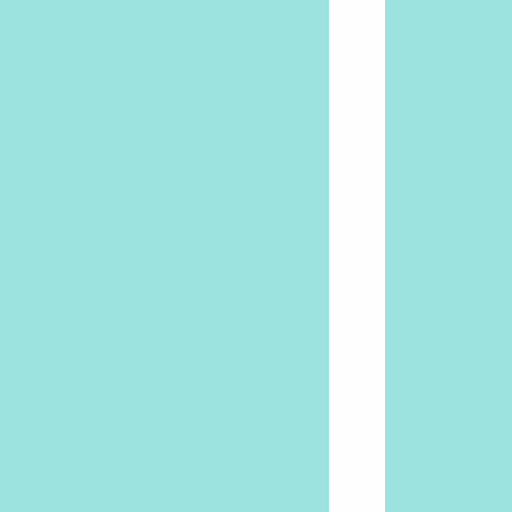RiteMyStory Diary /Journal App
Spiele auf dem PC mit BlueStacks - der Android-Gaming-Plattform, der über 500 Millionen Spieler vertrauen.
Seite geändert am: 08.02.2023
Play RiteMyStory Diary /Journal App on PC
This will replace the way you write the diary and stories and help you to write/enrich your thoughts daily through the app.
🏆 Top Features of RiteMyStory
😇 Track your mood
Along with writing a Diary, one can track their daily mood while making journal entries in the app. A smooth slider has been implemented to select the mood and create a sense of joy while writing.
📘 Write/Edit Diary
You can write your diary within a few swipes and clicks 🤩. This beautiful experience enhances your writing skills and also reflects on what you do on a regular basis while keeping a record of it. RiteMyStory is a one-stop-shop for capturing your routine and your entire story.
🎬 Capture and Save moments
Writing journals can get monotonous if you don't have any moments to capture and include them in your entry. That's why you can add images to the Diary to make it much more meaningful when you read it again. You can add/edit and delete your images on the Diary as you wish just with a few clicks😉.
🗒 Write & Share Stories
RiteMyStory not only allows one to write a Diary but also can unveil the Storyteller in you and share your thoughts/miniature stories using the app.
Share the stories with the community and see how many likes you can get 😁. You can also keep them private and write for yourself. Your privacy could be important and beneficial when it comes to journaling as well. 😊
We have zero tolerance towards offensive stories and will make sure that they are not displayed on the public platform.
📈 User Dashboard
Provides quirky and easy graphs for the user regarding the progress and statistics of their Moods, Diaries and Stories over the duration. This enables the user to understand how they can improve their mood and mental wellbeing by reflecting on themselves writing every day.
🤩 Customize using free themes
Personalise the app using the free themes available. This app is Made for "you" and designed for "you". So, we made sure that there are plenty of themes for you to choose from. You can pick from beautiful colour combinations so that you will not get bored of the looks and feel of RiteMyStory.
🌒 Dark Mode
The most trendy feature for the young generation is the Dark Mode which can enable the user to feel the app in another dimension. So, we took care of the Dark mode in the early stages of our App build.
🛎 Notifications
RiteMyStory makes sure that you get notified on a daily or alternate day basis to write your journal entry. You will never miss writing again 😎
If you don't enjoy notifications, you can simply disable them in the settings 🙄
Upcoming Features
We are constantly developing and adding new features to RiteMyStory only for you to enjoy the best of writing and improve your mental health by inducing your productivity.
Below are the planned features you will be witnessing in the near future
• Premium Themes - More themes equals More Fun
• Biometric Unlock - Add extra security to RiteMyStory with Face Unlock and Fingerprint
• Voice Recording - Add Voice recordings to your Diary
and many more exciting features coming your way!
Spiele RiteMyStory Diary /Journal App auf dem PC. Der Einstieg ist einfach.
-
Lade BlueStacks herunter und installiere es auf deinem PC
-
Schließe die Google-Anmeldung ab, um auf den Play Store zuzugreifen, oder mache es später
-
Suche in der Suchleiste oben rechts nach RiteMyStory Diary /Journal App
-
Klicke hier, um RiteMyStory Diary /Journal App aus den Suchergebnissen zu installieren
-
Schließe die Google-Anmeldung ab (wenn du Schritt 2 übersprungen hast), um RiteMyStory Diary /Journal App zu installieren.
-
Klicke auf dem Startbildschirm auf das RiteMyStory Diary /Journal App Symbol, um mit dem Spielen zu beginnen