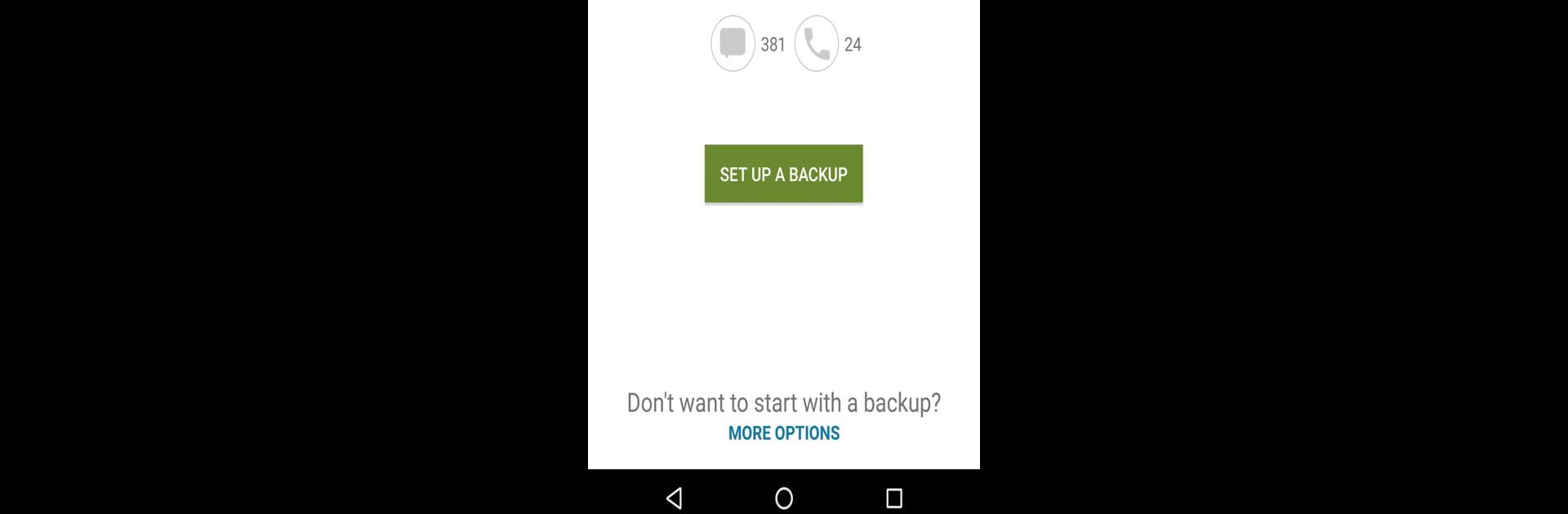

SMS Backup & Restore Pro
在電腦上使用BlueStacks –受到5億以上的遊戲玩家所信任的Android遊戲平台。
Run SMS Backup & Restore Pro on PC or Mac
Upgrade your experience. Try SMS Backup & Restore Pro, the fantastic Tools app from SyncTech Pty Ltd, from the comfort of your laptop, PC, or Mac, only on BlueStacks.
About the App
SMS Backup & Restore Pro by SyncTech Pty Ltd is your go-to tool for safeguarding your SMS, MMS, and call logs. Designed as an ad-free, paid version, it creates and restores backups quickly and efficiently. Expect no nonsense—just seamless backup management.
App Features
-
Advanced Backup Options: Compress and encrypt your files. Plus, use WebDAV for a secure backup location.
-
Comprehensive Backup Support: Backup SMS, MMS, and call logs in XML format locally, or upload to Google Drive, Dropbox, or OneDrive automatically.
-
Effortless Management: Schedule recurring backups, choose specific conversations, and explore your backups in-depth.
-
Seamless Transfer and Restore: Move backups to a new phone with ease, regardless of Android version, and transfer data swiftly over WiFi direct.
-
Clear Unwanted Data: Free up phone space by deleting SMS or call logs, and keep your data management neat.
-
Cross-Device Compatibility: View your XML backups on any computer using the online viewer, ensuring you always stay connected with your data.
-
Secure and Reliable: Tested on Android 5.0 and higher, requiring existing backups for restoration, offering peace of mind and complete control over your data.
Switch to BlueStacks and make the most of your apps on your PC or Mac.
在電腦上遊玩SMS Backup & Restore Pro . 輕易上手.
-
在您的電腦上下載並安裝BlueStacks
-
完成Google登入後即可訪問Play商店,或等你需要訪問Play商店十再登入
-
在右上角的搜索欄中尋找 SMS Backup & Restore Pro
-
點擊以從搜索結果中安裝 SMS Backup & Restore Pro
-
完成Google登入(如果您跳過了步驟2),以安裝 SMS Backup & Restore Pro
-
在首頁畫面中點擊 SMS Backup & Restore Pro 圖標來啟動遊戲
