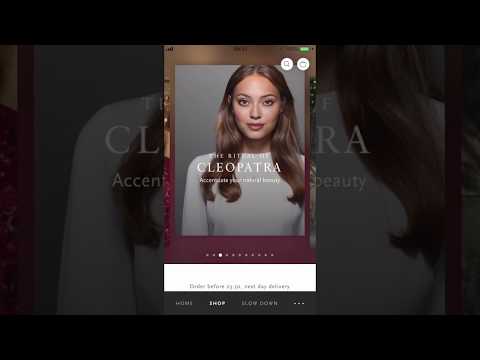Rituals – Kosmetyki do domu i ciała
Graj na PC z BlueStacks – Platforma gamingowa Android, która uzyskała zaufanie ponad 500 milionów graczy!
Strona zmodyfikowana w dniu: 1 stycznia 2020
Play Rituals - Home & Body Cosmetics, Meditation & Yoga on PC
• yoga video lessons for all skill levels
• guided meditations for anytime & anywhere
• the most simple and seamless online shopping experience
Our team of yogis have designed yoga classes to suit your every need—be it more energy, better balance or even de-stressing after a hectic workday. With a few simple swipes of your phone, you can discover different yoga styles and what fits best into your daily routine. We offer yoga exercises for all skill levels—from beginners to yogis and everyone in between. Download the Rituals app and an inspiring yoga session is always within reach.
Meditating for just 5 minutes a day has a positive effect on body, mind and soul. That’s why we’ve incorporated many different guided meditations into our app: to help you find your centre whenever and wherever you happen to be. Our app not only teaches beginners how to meditate, it also includes meditation techniques for people who have been practicing for years. Meditate your way to higher self-esteem, more positivity and even a calmer mind. Imagine inhaling a sense of inner peace, then exhaling and letting go of stress. This is what the Rituals app can do for you.
Rituals is the #1 home & body cosmetics brand in the world, with a mission to help you slow down and find happiness in the smallest of things. We want to help make your life as easy as possible, which is why shopping with our app is so simple. In a few clicks, you’ll have your favourite Rituals luxuries delivered to your doorstep: from home fragrance to body care to advanced and natural skincare. Improved navigation, product advice and a seamless ordering process: with the Rituals app, it’s all in your hands.
Rituals processes your personal data in line with its Privacy Policy: https://www.rituals.com/en-us/privacy-policy.html
Zagraj w Rituals – Kosmetyki do domu i ciała na PC. To takie proste.
-
Pobierz i zainstaluj BlueStacks na PC
-
Zakończ pomyślnie ustawienie Google, aby otrzymać dostęp do sklepu Play, albo zrób to później.
-
Wyszukaj Rituals – Kosmetyki do domu i ciała w pasku wyszukiwania w prawym górnym rogu.
-
Kliknij, aby zainstalować Rituals – Kosmetyki do domu i ciała z wyników wyszukiwania
-
Ukończ pomyślnie rejestrację Google (jeśli krok 2 został pominięty) aby zainstalować Rituals – Kosmetyki do domu i ciała
-
Klinij w ikonę Rituals – Kosmetyki do domu i ciała na ekranie startowym, aby zacząć grę