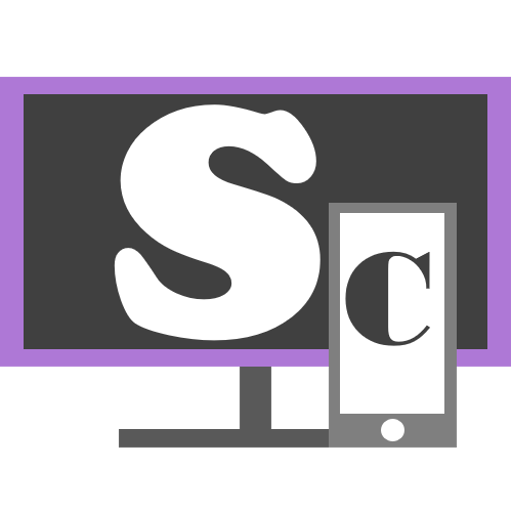Deckboard PRO - Computer Macros and OBS Remote
商务办公 | Riva Farabi
在電腦上使用BlueStacks –受到5億以上的遊戲玩家所信任的Android遊戲平台。
Play Deckboard PRO - Computer Macros and OBS Remote on PC
Create custom computer macro shortcuts and launch them through your device, with NO ADS and more buttons on PRO version!
No more windows switching to open the folder or website, get Deckboard to simplify them and power up your productivity!
If you are an avid streamer, enjoy OBS Studio / Streamlabs OBS integration!
Switching scenes and toggling sources easily will make Deckboard your new favourite streaming companion tool!
Connect your computer to your device over local WiFi connection by entering IP address or scanning QR code.
And don't forget to make your macro buttons truly yours by adding image, text, or animated GIF!
IMPORTANT
This app required Deckboard desktop server app installed on your computer
- Download Deckboard desktop app https://deckboard.app
Available macros
• OBS Studio and Streamlabs OBS control for streaming (OBS Websocket plugin required)
• Keyboard key press combination
• Opening website
• Opening folder
• Multimedia controls (play, next track, previous track , etc)
• Run program or executable
• Post Tweet
Have any connection issue? Click here
No more windows switching to open the folder or website, get Deckboard to simplify them and power up your productivity!
If you are an avid streamer, enjoy OBS Studio / Streamlabs OBS integration!
Switching scenes and toggling sources easily will make Deckboard your new favourite streaming companion tool!
Connect your computer to your device over local WiFi connection by entering IP address or scanning QR code.
And don't forget to make your macro buttons truly yours by adding image, text, or animated GIF!
IMPORTANT
This app required Deckboard desktop server app installed on your computer
- Download Deckboard desktop app https://deckboard.app
Available macros
• OBS Studio and Streamlabs OBS control for streaming (OBS Websocket plugin required)
• Keyboard key press combination
• Opening website
• Opening folder
• Multimedia controls (play, next track, previous track , etc)
• Run program or executable
• Post Tweet
Have any connection issue? Click here
在電腦上遊玩Deckboard PRO - Computer Macros and OBS Remote . 輕易上手.
-
在您的電腦上下載並安裝BlueStacks
-
完成Google登入後即可訪問Play商店,或等你需要訪問Play商店十再登入
-
在右上角的搜索欄中尋找 Deckboard PRO - Computer Macros and OBS Remote
-
點擊以從搜索結果中安裝 Deckboard PRO - Computer Macros and OBS Remote
-
完成Google登入(如果您跳過了步驟2),以安裝 Deckboard PRO - Computer Macros and OBS Remote
-
在首頁畫面中點擊 Deckboard PRO - Computer Macros and OBS Remote 圖標來啟動遊戲