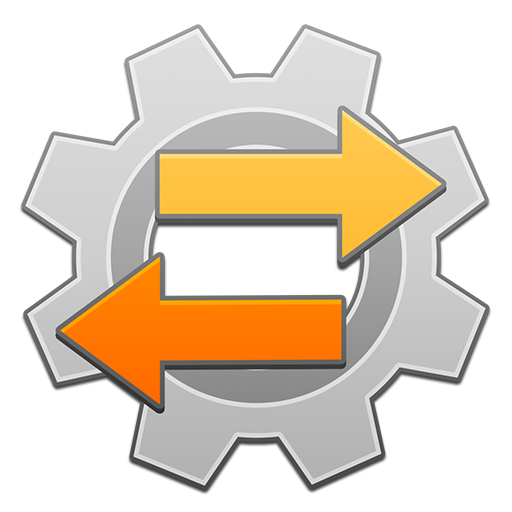Telerivet Gateway
Play on PC with BlueStacks – the Android Gaming Platform, trusted by 500M+ gamers.
Page Modified on: October 18, 2019
Play Telerivet Gateway on PC
Telerivet makes it easy for businesses and organizations anywhere in the world to communicate with customers, employees, and other mobile phone users via text.
Telerivet includes powerful web-based tools that make it easy to send and receive text and multimedia messages through your Android phone, organize your messages and contacts, and create automated services such as opt-in subscriptions, polls and surveys, informational keywords, and SMS auto-replies. After installing the Telerivet app, just log in to http://telerivet.com from any web browser.
Developers can also use Telerivet's simple API to enable their own applications to send and receive SMS anywhere in the world.
When enabled, the Telerivet Gateway app uses your Android phone's internet connection to forward SMS messages between your Android phone's mobile network and Telerivet's secure cloud servers.
Sending multimedia (MMS) messages requires Android 5 or newer.
Telerivet Gateway also supports interacting with USSD services (on Android 8.0 or newer), for example to check and refill your phone's balance and transfer credit to other phones.
The core functionality of the Telerivet Gateway app requires the following sensitive permissions:
SEND_SMS - Allows you to send messages from the phone via Telerivet cloud platform
READ_SMS - Allows manually forwarding previously-received messages to Telerivet's servers
RECEIVE_SMS - Allows forwarding incoming SMS messages to Telerivet's servers
RECEIVE_MMS - Allows forwarding incoming MMS messages to Telerivet's servers
READ_CALL_LOG - Allows forwarding logs of incoming calls to Telerivet's servers (permission required by Android 9+)
Telerivet is free to try with up to 50 contacts and 50 messages/day. See http://telerivet.com/pricing for more information.
Play Telerivet Gateway on PC. It’s easy to get started.
-
Download and install BlueStacks on your PC
-
Complete Google sign-in to access the Play Store, or do it later
-
Look for Telerivet Gateway in the search bar at the top right corner
-
Click to install Telerivet Gateway from the search results
-
Complete Google sign-in (if you skipped step 2) to install Telerivet Gateway
-
Click the Telerivet Gateway icon on the home screen to start playing