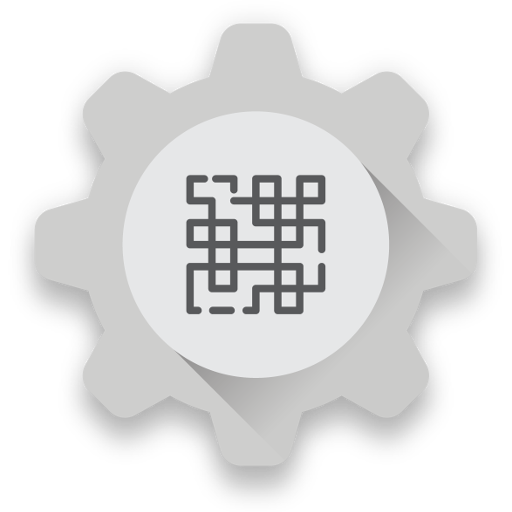Telerivet Gateway
เล่นบน PC ผ่าน BlueStacks - Android Gaming Platform ที่ได้รับความไว้วางใจจากเกมเมอร์ 500 ล้านคนทั่วโลก
Page Modified on: 18 ตุลาคม 2562
Play Telerivet Gateway on PC
Telerivet makes it easy for businesses and organizations anywhere in the world to communicate with customers, employees, and other mobile phone users via text.
Telerivet includes powerful web-based tools that make it easy to send and receive text and multimedia messages through your Android phone, organize your messages and contacts, and create automated services such as opt-in subscriptions, polls and surveys, informational keywords, and SMS auto-replies. After installing the Telerivet app, just log in to http://telerivet.com from any web browser.
Developers can also use Telerivet's simple API to enable their own applications to send and receive SMS anywhere in the world.
When enabled, the Telerivet Gateway app uses your Android phone's internet connection to forward SMS messages between your Android phone's mobile network and Telerivet's secure cloud servers.
Sending multimedia (MMS) messages requires Android 5 or newer.
Telerivet Gateway also supports interacting with USSD services (on Android 8.0 or newer), for example to check and refill your phone's balance and transfer credit to other phones.
The core functionality of the Telerivet Gateway app requires the following sensitive permissions:
SEND_SMS - Allows you to send messages from the phone via Telerivet cloud platform
READ_SMS - Allows manually forwarding previously-received messages to Telerivet's servers
RECEIVE_SMS - Allows forwarding incoming SMS messages to Telerivet's servers
RECEIVE_MMS - Allows forwarding incoming MMS messages to Telerivet's servers
READ_CALL_LOG - Allows forwarding logs of incoming calls to Telerivet's servers (permission required by Android 9+)
Telerivet is free to try with up to 50 contacts and 50 messages/day. See http://telerivet.com/pricing for more information.
เล่น Telerivet Gateway บน PC ได้ง่ายกว่า
-
ดาวน์โหลดและติดตั้ง BlueStacks บน PC ของคุณ
-
ลงชื่อเข้าใช้แอคเคาท์ Google เพื่อเข้าสู่ Play Store หรือทำในภายหลัง
-
ค้นหา Telerivet Gateway ในช่องค้นหาด้านขวาบนของโปรแกรม
-
คลิกเพื่อติดตั้ง Telerivet Gateway จากผลการค้นหา
-
ลงชื่อเข้าใช้บัญชี Google Account (หากยังไม่ได้ทำในขั้นที่ 2) เพื่อติดตั้ง Telerivet Gateway
-
คลิกที่ไอคอน Telerivet Gateway ในหน้าจอเพื่อเริ่มเล่น