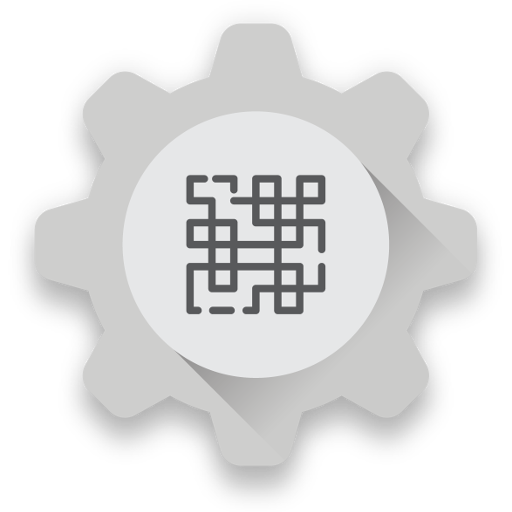Telerivet Gateway
通讯 | Telerivet, Inc.
在電腦上使用BlueStacks –受到5億以上的遊戲玩家所信任的Android遊戲平台。
Play Telerivet Gateway on PC
The Telerivet Gateway app synchronizes SMS and MMS messages and call notifications between your Android phone and the Telerivet platform, allowing you and your team to view and send messages from any device.
Telerivet makes it easy for businesses and organizations anywhere in the world to communicate with customers, employees, and other mobile phone users via text.
Telerivet includes powerful web-based tools that make it easy to send and receive text and multimedia messages through your Android phone, organize your messages and contacts, and create automated services such as opt-in subscriptions, polls and surveys, informational keywords, and SMS auto-replies. After installing the Telerivet app, just log in to http://telerivet.com from any web browser.
Developers can also use Telerivet's simple API to enable their own applications to send and receive SMS anywhere in the world.
When enabled, the Telerivet Gateway app uses your Android phone's internet connection to forward SMS messages between your Android phone's mobile network and Telerivet's secure cloud servers.
Sending multimedia (MMS) messages requires Android 5 or newer.
Telerivet Gateway also supports interacting with USSD services (on Android 8.0 or newer), for example to check and refill your phone's balance and transfer credit to other phones.
The core functionality of the Telerivet Gateway app requires the following sensitive permissions:
SEND_SMS - Allows you to send messages from the phone via Telerivet cloud platform
READ_SMS - Allows manually forwarding previously-received messages to Telerivet's servers
RECEIVE_SMS - Allows forwarding incoming SMS messages to Telerivet's servers
RECEIVE_MMS - Allows forwarding incoming MMS messages to Telerivet's servers
READ_CALL_LOG - Allows forwarding logs of incoming calls to Telerivet's servers (permission required by Android 9+)
Telerivet is free to try with up to 50 contacts and 50 messages/day. See http://telerivet.com/pricing for more information.
Telerivet makes it easy for businesses and organizations anywhere in the world to communicate with customers, employees, and other mobile phone users via text.
Telerivet includes powerful web-based tools that make it easy to send and receive text and multimedia messages through your Android phone, organize your messages and contacts, and create automated services such as opt-in subscriptions, polls and surveys, informational keywords, and SMS auto-replies. After installing the Telerivet app, just log in to http://telerivet.com from any web browser.
Developers can also use Telerivet's simple API to enable their own applications to send and receive SMS anywhere in the world.
When enabled, the Telerivet Gateway app uses your Android phone's internet connection to forward SMS messages between your Android phone's mobile network and Telerivet's secure cloud servers.
Sending multimedia (MMS) messages requires Android 5 or newer.
Telerivet Gateway also supports interacting with USSD services (on Android 8.0 or newer), for example to check and refill your phone's balance and transfer credit to other phones.
The core functionality of the Telerivet Gateway app requires the following sensitive permissions:
SEND_SMS - Allows you to send messages from the phone via Telerivet cloud platform
READ_SMS - Allows manually forwarding previously-received messages to Telerivet's servers
RECEIVE_SMS - Allows forwarding incoming SMS messages to Telerivet's servers
RECEIVE_MMS - Allows forwarding incoming MMS messages to Telerivet's servers
READ_CALL_LOG - Allows forwarding logs of incoming calls to Telerivet's servers (permission required by Android 9+)
Telerivet is free to try with up to 50 contacts and 50 messages/day. See http://telerivet.com/pricing for more information.
在電腦上遊玩Telerivet Gateway . 輕易上手.
-
在您的電腦上下載並安裝BlueStacks
-
完成Google登入後即可訪問Play商店,或等你需要訪問Play商店十再登入
-
在右上角的搜索欄中尋找 Telerivet Gateway
-
點擊以從搜索結果中安裝 Telerivet Gateway
-
完成Google登入(如果您跳過了步驟2),以安裝 Telerivet Gateway
-
在首頁畫面中點擊 Telerivet Gateway 圖標來啟動遊戲