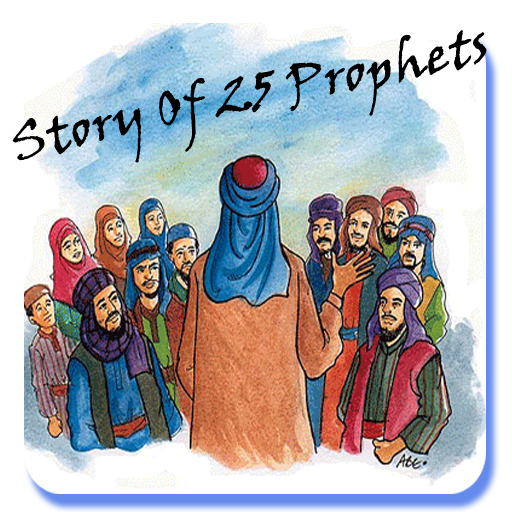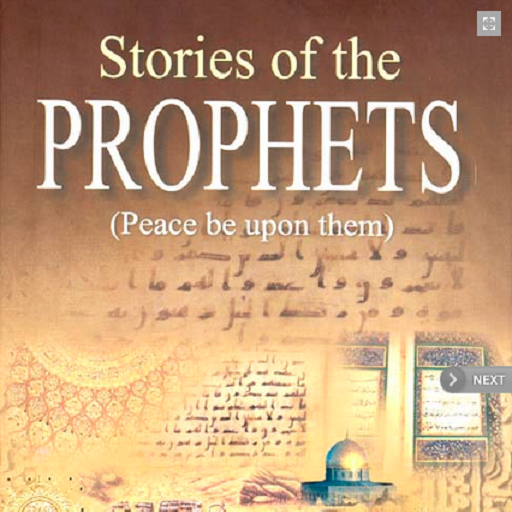
Stories Of The Prophets
Spiele auf dem PC mit BlueStacks - der Android-Gaming-Plattform, der über 500 Millionen Spieler vertrauen.
Seite geändert am: 29. Juni 2014
Play Stories Of The Prophets on PC
Stories Of The Prophets or 'Qasas al-anbiya' is a famous work of Islamic literature, written by the Muslim scholar, exegete and historian Ibn Kathir (R). The stories of the prophets and all the events in their lives have been supported by the Qur'anic Verses and the Sunnah (traditions) of the Prophet Muhammad (PBUH). The translation into English in this app is done by Rashid Ahmad Azami.
This application was developed fee sabeelillah for all Muslims to help develop their Islamic knowledge. Please make dua for the developer and those who assisted in this effort.
Send any comments or suggestions to rizappsdev@gmail.com.
Jazaakahallahu khairan
Spiele Stories Of The Prophets auf dem PC. Der Einstieg ist einfach.
-
Lade BlueStacks herunter und installiere es auf deinem PC
-
Schließe die Google-Anmeldung ab, um auf den Play Store zuzugreifen, oder mache es später
-
Suche in der Suchleiste oben rechts nach Stories Of The Prophets
-
Klicke hier, um Stories Of The Prophets aus den Suchergebnissen zu installieren
-
Schließe die Google-Anmeldung ab (wenn du Schritt 2 übersprungen hast), um Stories Of The Prophets zu installieren.
-
Klicke auf dem Startbildschirm auf das Stories Of The Prophets Symbol, um mit dem Spielen zu beginnen