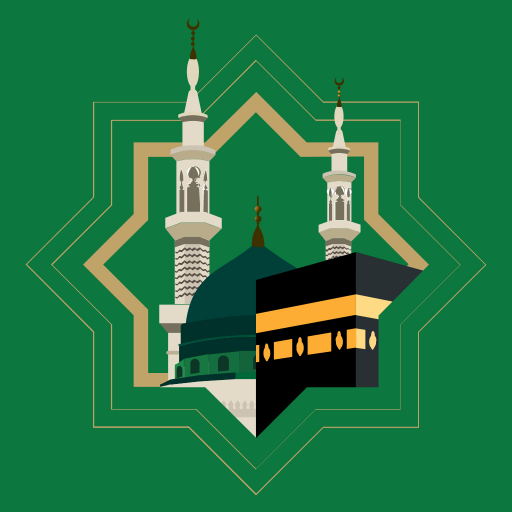Alharamain
Play on PC with BlueStacks – the Android Gaming Platform, trusted by 500M+ gamers.
Page Modified on: October 3, 2021
Play Alharamain on PC
It is one of the Two Holy Mosques' applications which aim to fulfill the vision and goals of the General Presidency for the Affairs of the Grand Mosque and Prophet's Mosque depends on the vision of Kingdom of Saudi Arabia 2030 in order to subject the modern technology to serve the visitors, pilgrims, and mo'tamren (those who perform Omrah).
The application contains the following :
Information about the Grand Mosque and the Prophet's Mosque
Prayers time
Live broadcast of the prayers from the Grand Mosque and the Prophet's Mosque
GPS service to guide you to the point that you wish to go inside the Two Holy Mosques
The General Presidency for the Affairs of the Grand Mosque and the Prophet's Mosque news
E-services for the visitors
Play Alharamain on PC. It’s easy to get started.
-
Download and install BlueStacks on your PC
-
Complete Google sign-in to access the Play Store, or do it later
-
Look for Alharamain in the search bar at the top right corner
-
Click to install Alharamain from the search results
-
Complete Google sign-in (if you skipped step 2) to install Alharamain
-
Click the Alharamain icon on the home screen to start playing