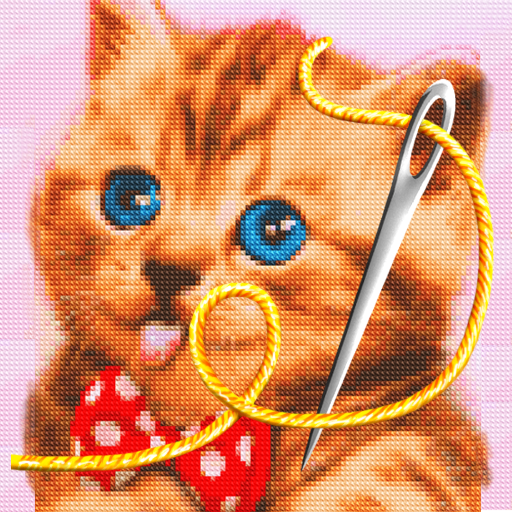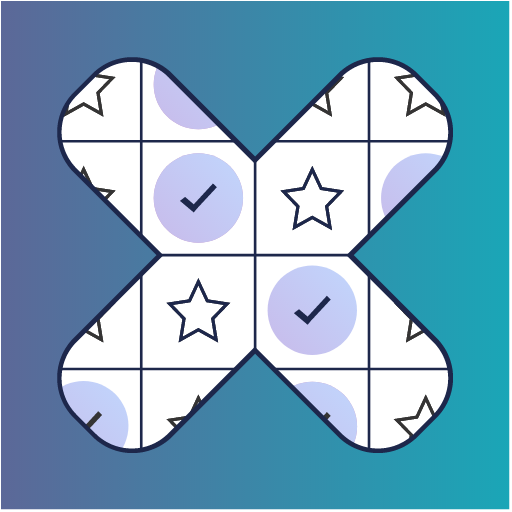EasycCross - Cross stitch
Play on PC with BlueStacks – the Android Gaming Platform, trusted by 500M+ gamers.
Page Modified on: May 19, 2021
Play EasycCross - Cross stitch on PC
If you want to create a unique cross stitch pattern, then our application is for you.
✔️ create a ready-to-use cross-stitching pattern from any picture, using the galleries of popular mouline floss manufacturers: DMC, Anchor, Madeira, Gamma, Bestex. (The pattern size does not exceed 400 crosses wide);
✔️ edit the resulting pattern. You can edit both individual crosses and shades of the color map;
✔️ mark the already stitched crosses;
✔️ highlight crosses of the same shade;
✔️ find suitable shades of floss using the search function, indicating only the color or number of the desired shade;
✔️ the app's patterns are stored on your phone and are always available to you. You may choose to save your pattern as a PDF file;
✔️ make calculations on convenient calculators (Aida, Linen, crosses, floss);
Enjoy your cross stitching! Ask your questions! Email us, we answer all emails!
Play EasycCross - Cross stitch on PC. It’s easy to get started.
-
Download and install BlueStacks on your PC
-
Complete Google sign-in to access the Play Store, or do it later
-
Look for EasycCross - Cross stitch in the search bar at the top right corner
-
Click to install EasycCross - Cross stitch from the search results
-
Complete Google sign-in (if you skipped step 2) to install EasycCross - Cross stitch
-
Click the EasycCross - Cross stitch icon on the home screen to start playing