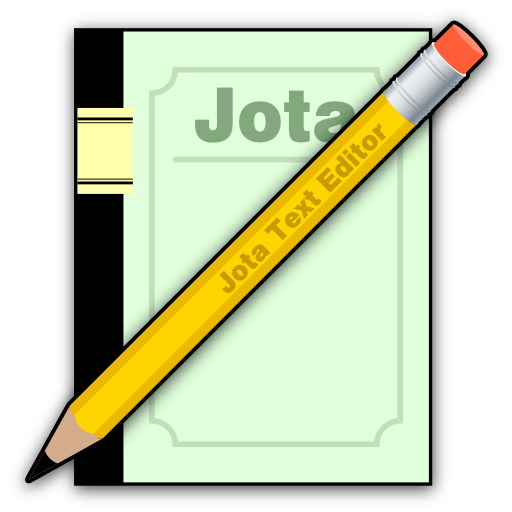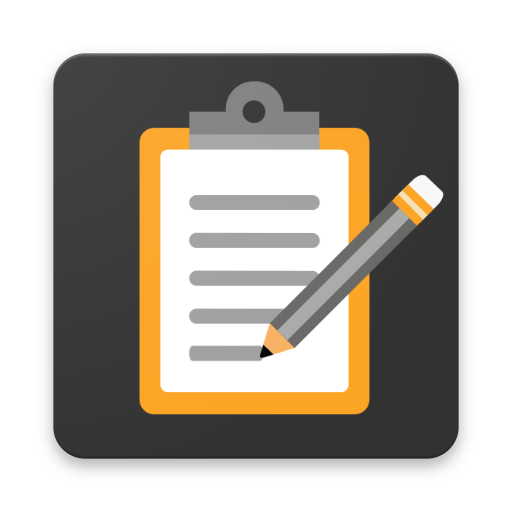
Prosty notatnik - Edytor tekstu 2019
Graj na PC z BlueStacks – Platforma gamingowa Android, która uzyskała zaufanie ponad 500 milionów graczy!
Strona zmodyfikowana w dniu: 13 maja 2019
Play Simple Notepad - Text Editor 2019 on PC
Simple and best Note Taking App For Daily usage
and it supports All text and code Extensions Like txt html xml PHP Java css js swift kt etc.
Best For Students Office And Daily Usage.
You can Also Edit Any Code File with Simple and Powerful Notepad
Features
1. Simple Easy Material UI Design
2. Create Simple Note with .txt extension
3. Edit Your Text Notes
4. Open text notes from Storage
5. Search notes and search text in notes.
6. Easy Settings Font Size Theme Night Mode
7. Six App Themes Red Teal Black Indigo Orange Blue ..
8. Edit Share and Delete Notes
9. Night Mode For Easy reading At night
10. Support more Then 18 Code Extions .txt .css .java .php .xml . Xhtml .c .vb .class .h .js etc..
Note:
All My Notes are saved in Simple Notes Folder in main Storage
You can also paste previous notes to That folder.
Folder is created Automatically when you create First Note.
Thanks and help us To improve better with your kind feedback.
Enjoy Free Text Editor .
Zagraj w Prosty notatnik - Edytor tekstu 2019 na PC. To takie proste.
-
Pobierz i zainstaluj BlueStacks na PC
-
Zakończ pomyślnie ustawienie Google, aby otrzymać dostęp do sklepu Play, albo zrób to później.
-
Wyszukaj Prosty notatnik - Edytor tekstu 2019 w pasku wyszukiwania w prawym górnym rogu.
-
Kliknij, aby zainstalować Prosty notatnik - Edytor tekstu 2019 z wyników wyszukiwania
-
Ukończ pomyślnie rejestrację Google (jeśli krok 2 został pominięty) aby zainstalować Prosty notatnik - Edytor tekstu 2019
-
Klinij w ikonę Prosty notatnik - Edytor tekstu 2019 na ekranie startowym, aby zacząć grę