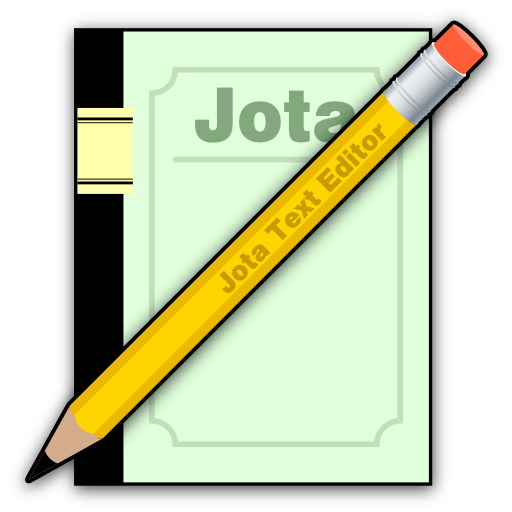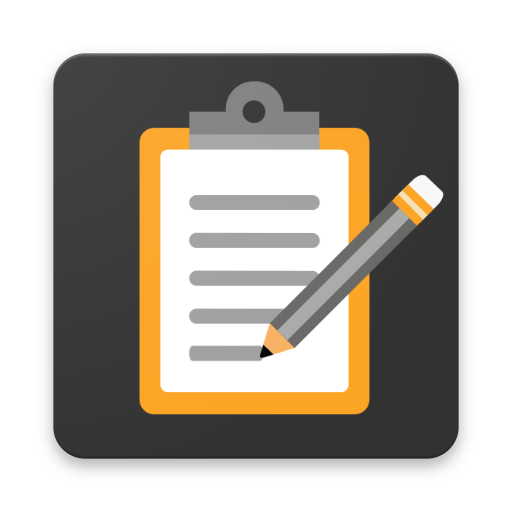
Simple Notepad - Text Editor 2019
Chơi trên PC với BlueStacks - Nền tảng chơi game Android, được hơn 500 triệu game thủ tin tưởng.
Trang đã được sửa đổi vào: 13 tháng 5, 2019
Play Simple Notepad - Text Editor 2019 on PC
Simple and best Note Taking App For Daily usage
and it supports All text and code Extensions Like txt html xml PHP Java css js swift kt etc.
Best For Students Office And Daily Usage.
You can Also Edit Any Code File with Simple and Powerful Notepad
Features
1. Simple Easy Material UI Design
2. Create Simple Note with .txt extension
3. Edit Your Text Notes
4. Open text notes from Storage
5. Search notes and search text in notes.
6. Easy Settings Font Size Theme Night Mode
7. Six App Themes Red Teal Black Indigo Orange Blue ..
8. Edit Share and Delete Notes
9. Night Mode For Easy reading At night
10. Support more Then 18 Code Extions .txt .css .java .php .xml . Xhtml .c .vb .class .h .js etc..
Note:
All My Notes are saved in Simple Notes Folder in main Storage
You can also paste previous notes to That folder.
Folder is created Automatically when you create First Note.
Thanks and help us To improve better with your kind feedback.
Enjoy Free Text Editor .
Chơi Simple Notepad - Text Editor 2019 trên PC. Rất dễ để bắt đầu
-
Tải và cài đặt BlueStacks trên máy của bạn
-
Hoàn tất đăng nhập vào Google để đến PlayStore, hoặc thực hiện sau
-
Tìm Simple Notepad - Text Editor 2019 trên thanh tìm kiếm ở góc phải màn hình
-
Nhấn vào để cài đặt Simple Notepad - Text Editor 2019 trong danh sách kết quả tìm kiếm
-
Hoàn tất đăng nhập Google (nếu bạn chưa làm bước 2) để cài đặt Simple Notepad - Text Editor 2019
-
Nhấn vào icon Simple Notepad - Text Editor 2019 tại màn hình chính để bắt đầu chơi