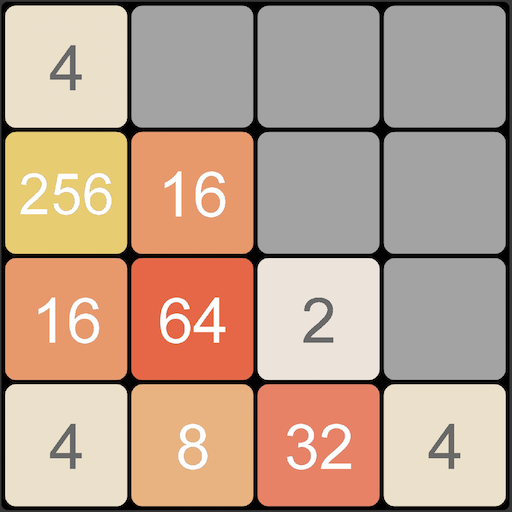2048
Play on PC with BlueStacks – the Android Gaming Platform, trusted by 500M+ gamers.
Page Modified on: September 30, 2018
Play 2048 on PC
Smallest size app for 2048!
HOW TO PLAY:
• Swipe up, down,left or right to move all tiles in that direction.
• On touching, the same tiles add and merge to form a larger tile.
• Your aim is to form the 2048 tile!
When 2048 tile is created, the player wins!
Version update instructions:
1.gaming interface optimization
2.A key to eliminate the number 2
3.backspace key
4.gaming music
Play 2048 on PC. It’s easy to get started.
-
Download and install BlueStacks on your PC
-
Complete Google sign-in to access the Play Store, or do it later
-
Look for 2048 in the search bar at the top right corner
-
Click to install 2048 from the search results
-
Complete Google sign-in (if you skipped step 2) to install 2048
-
Click the 2048 icon on the home screen to start playing