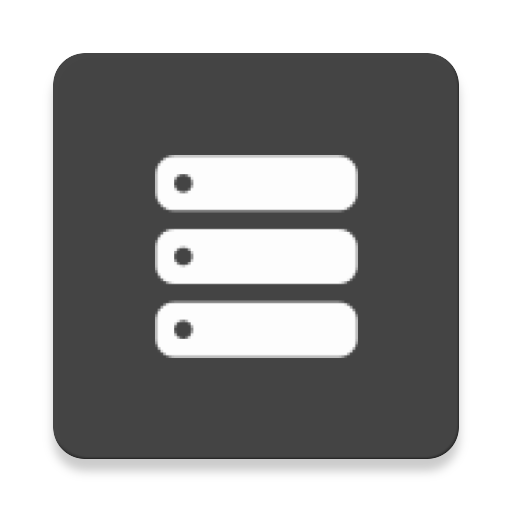Storage Analyser
العب على الكمبيوتر الشخصي مع BlueStacks - نظام أندرويد للألعاب ، موثوق به من قبل أكثر من 500 مليون لاعب.
تم تعديل الصفحة في: 11/11/2021
Play Storage Analyzer on PC
It lists the storage areas and devices available on your phone or tablet including internal storage, SD cards and attached devices such as hard drives, and shows the total and used space on each. You can then scan each one and view them in detail, and delete files which are no longer needed or move files around to manage your free space.
Storage analyzer has no popup or full screen ads, and is easy to use.
العب Storage Analyser على جهاز الكمبيوتر. من السهل البدء.
-
قم بتنزيل BlueStacks وتثبيته على جهاز الكمبيوتر الخاص بك
-
أكمل تسجيل الدخول إلى Google للوصول إلى متجر Play ، أو قم بذلك لاحقًا
-
ابحث عن Storage Analyser في شريط البحث أعلى الزاوية اليمنى
-
انقر لتثبيت Storage Analyser من نتائج البحث
-
أكمل تسجيل الدخول إلى Google (إذا تخطيت الخطوة 2) لتثبيت Storage Analyser
-
انقر على أيقونة Storage Analyser على الشاشة الرئيسية لبدء اللعب