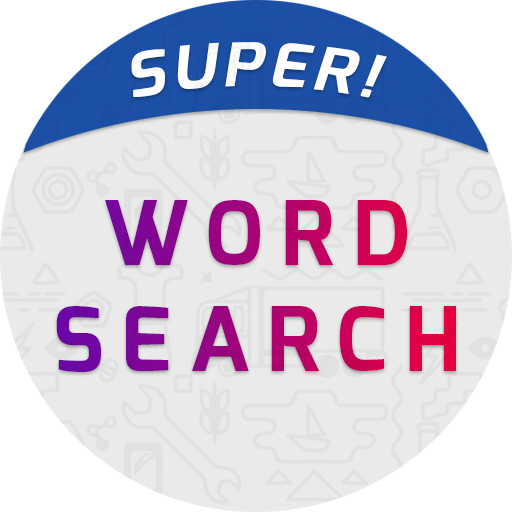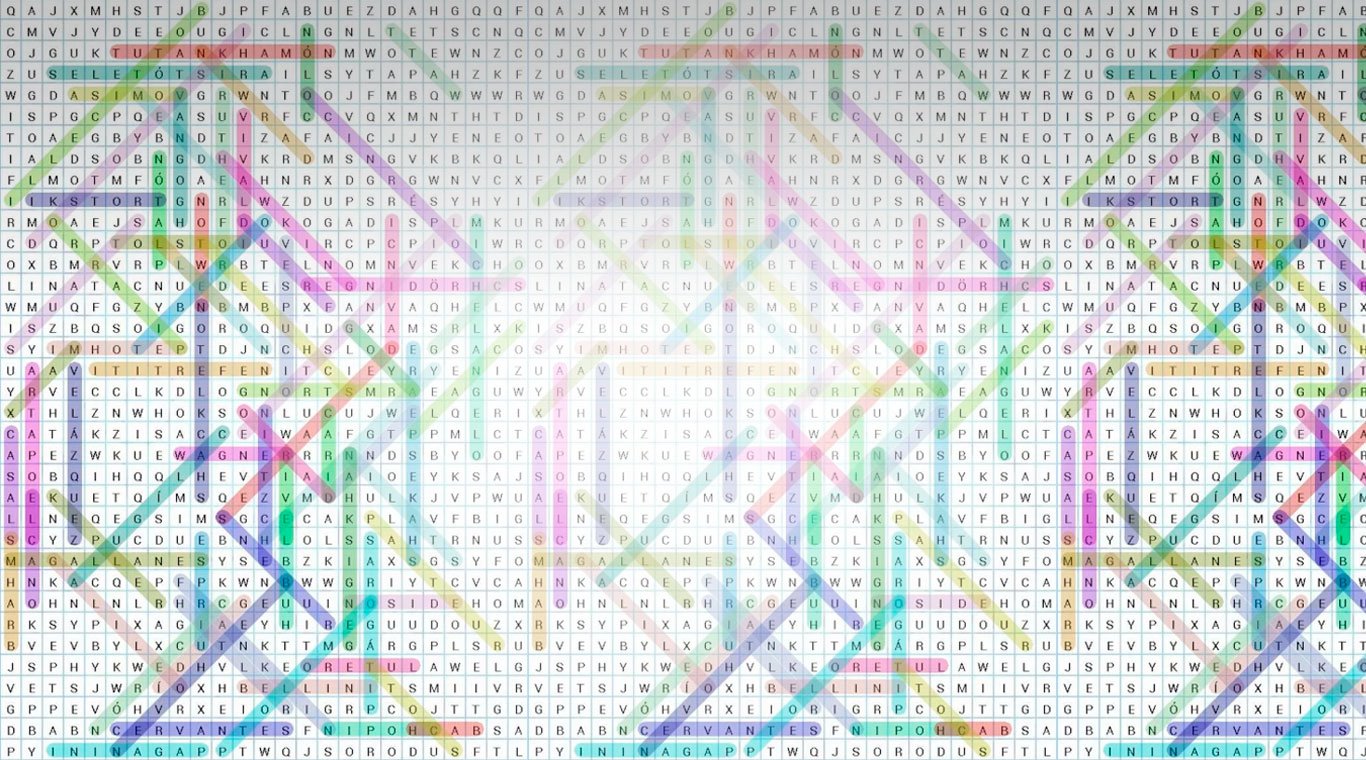
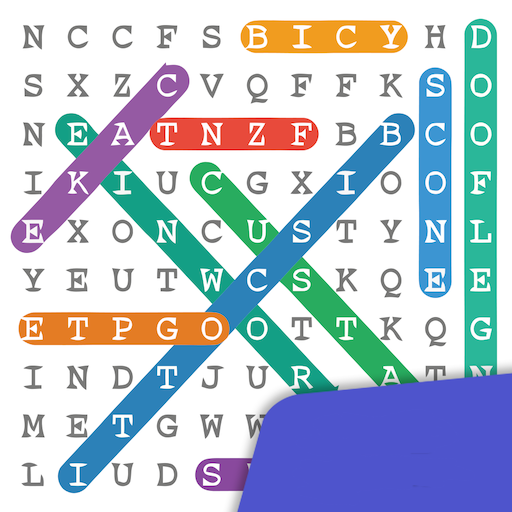
Word Search Adventure RJS
Spiele auf dem PC mit BlueStacks - der Android-Gaming-Plattform, der über 500 Millionen Spieler vertrauen.
Seite geändert am: 26.12.2023
Play Word Search on PC or Mac
Word games are a great way to pass the time, but they are also a great way to help improve your brain power. Have fun while getting smarter by playing Word Search on PC or Mac. Make sure you are constantly challenging yourself with multiple difficulty levels and an infinite number of puzzles. Instead of using pre-designed word search puzzles, the Word Search Android app uses randomly generated puzzles created by the app itself. This means you will never run out of puzzles to always challenge you and help relax after a long day. To relax even more, turn the timer off and simply have a relaxing time finding words at your own pace. Click the link above to play Word Search on your computer and start training your brain.
Spiele Word Search Adventure RJS auf dem PC. Der Einstieg ist einfach.
-
Lade BlueStacks herunter und installiere es auf deinem PC
-
Schließe die Google-Anmeldung ab, um auf den Play Store zuzugreifen, oder mache es später
-
Suche in der Suchleiste oben rechts nach Word Search Adventure RJS
-
Klicke hier, um Word Search Adventure RJS aus den Suchergebnissen zu installieren
-
Schließe die Google-Anmeldung ab (wenn du Schritt 2 übersprungen hast), um Word Search Adventure RJS zu installieren.
-
Klicke auf dem Startbildschirm auf das Word Search Adventure RJS Symbol, um mit dem Spielen zu beginnen