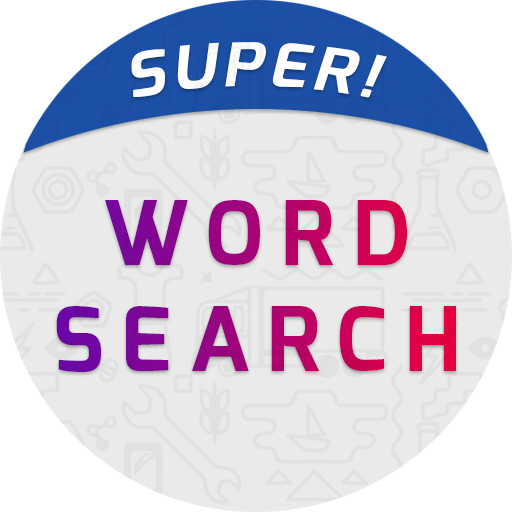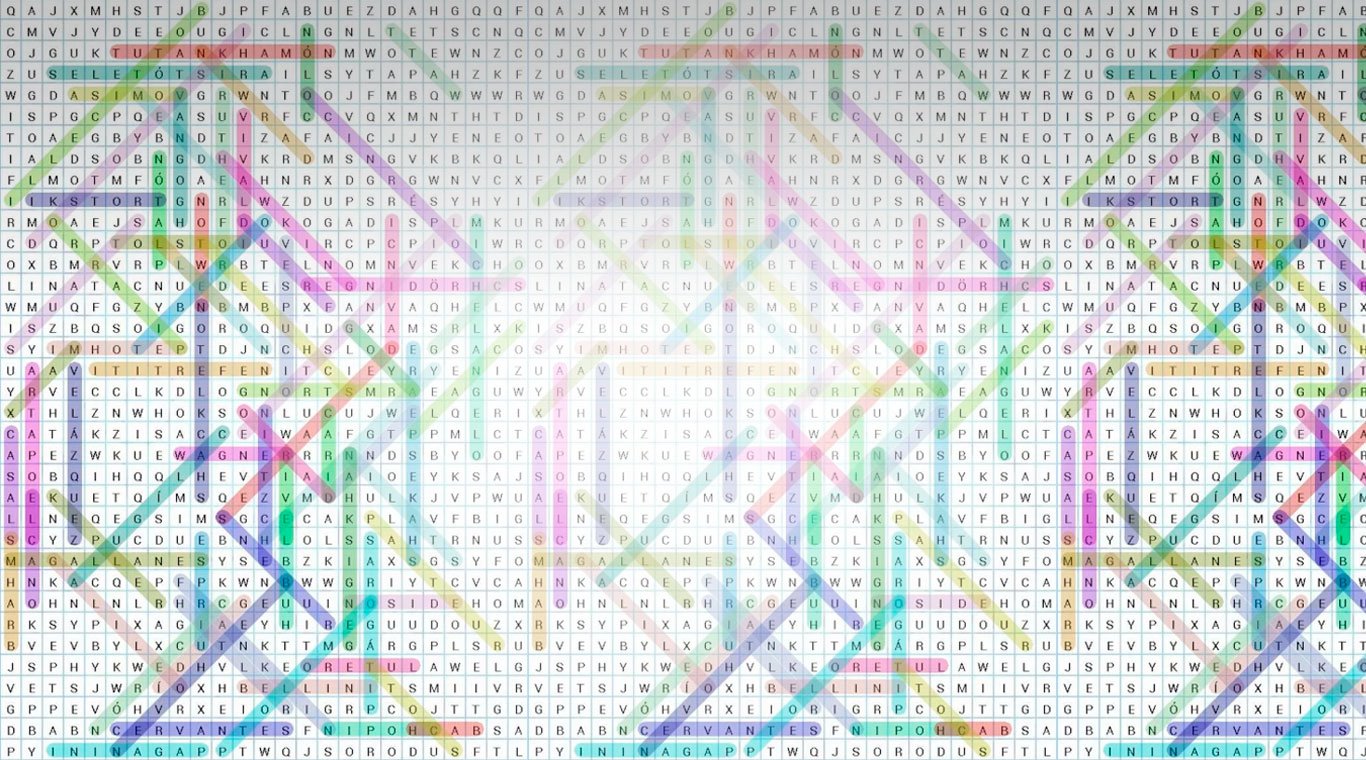
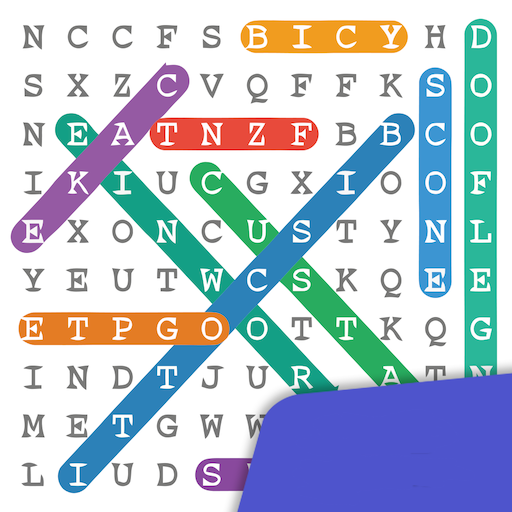
Word Search Adventure RJS
Play on PC with BlueStacks – the Android Gaming Platform, trusted by 500M+ gamers.
Page Modified on: Dec 26, 2023
Play Word Search on PC or Mac
Word games are a great way to pass the time, but they are also a great way to help improve your brain power. Have fun while getting smarter by playing Word Search on PC or Mac. Make sure you are constantly challenging yourself with multiple difficulty levels and an infinite number of puzzles. Instead of using pre-designed word search puzzles, the Word Search Android app uses randomly generated puzzles created by the app itself. This means you will never run out of puzzles to always challenge you and help relax after a long day. To relax even more, turn the timer off and simply have a relaxing time finding words at your own pace. Click the link above to play Word Search on your computer and start training your brain.
Play Word Search Adventure RJS on PC. It’s easy to get started.
-
Download and install BlueStacks on your PC
-
Complete Google sign-in to access the Play Store, or do it later
-
Look for Word Search Adventure RJS in the search bar at the top right corner
-
Click to install Word Search Adventure RJS from the search results
-
Complete Google sign-in (if you skipped step 2) to install Word Search Adventure RJS
-
Click the Word Search Adventure RJS icon on the home screen to start playing