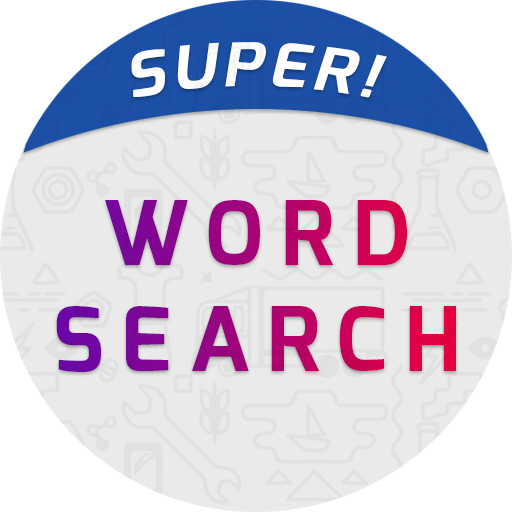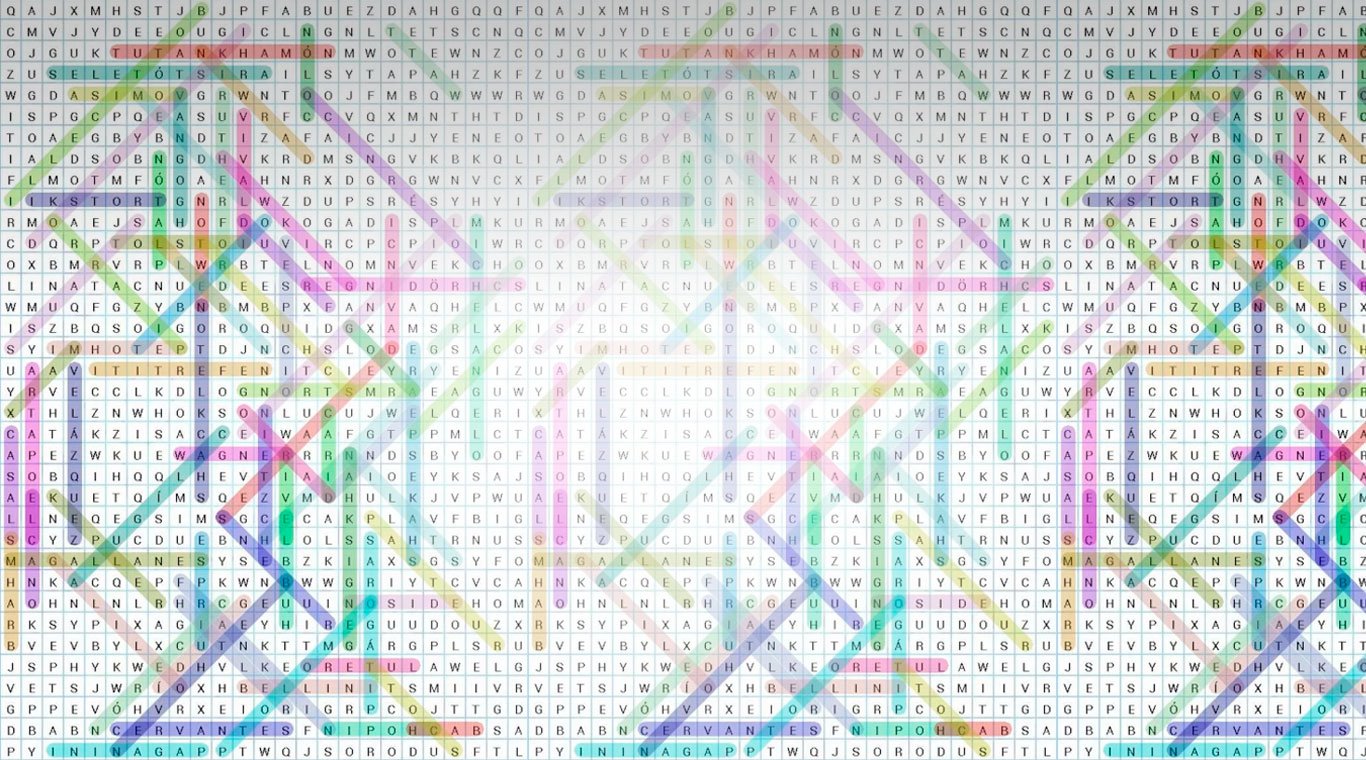
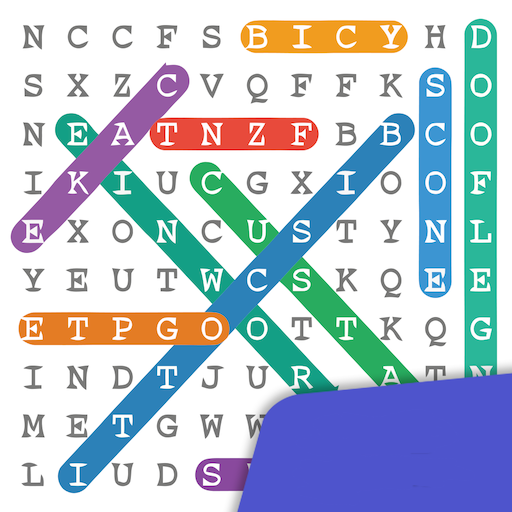
Word Search Adventure RJS
BlueStacksを使ってPCでプレイ - 5憶以上のユーザーが愛用している高機能Androidゲーミングプラットフォーム
Play Word Search on PC or Mac
Word games are a great way to pass the time, but they are also a great way to help improve your brain power. Have fun while getting smarter by playing Word Search on PC or Mac. Make sure you are constantly challenging yourself with multiple difficulty levels and an infinite number of puzzles. Instead of using pre-designed word search puzzles, the Word Search Android app uses randomly generated puzzles created by the app itself. This means you will never run out of puzzles to always challenge you and help relax after a long day. To relax even more, turn the timer off and simply have a relaxing time finding words at your own pace. Click the link above to play Word Search on your computer and start training your brain.
Word Search Adventure RJSをPCでプレイ
-
BlueStacksをダウンロードしてPCにインストールします。
-
GoogleにサインインしてGoogle Play ストアにアクセスします。(こちらの操作は後で行っても問題ありません)
-
右上の検索バーにWord Search Adventure RJSを入力して検索します。
-
クリックして検索結果からWord Search Adventure RJSをインストールします。
-
Googleサインインを完了してWord Search Adventure RJSをインストールします。※手順2を飛ばしていた場合
-
ホーム画面にてWord Search Adventure RJSのアイコンをクリックしてアプリを起動します。