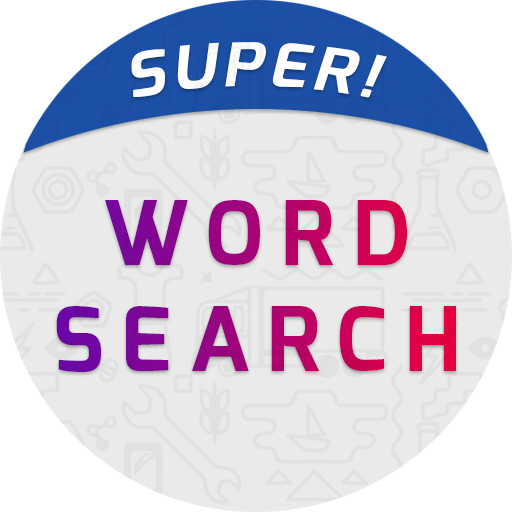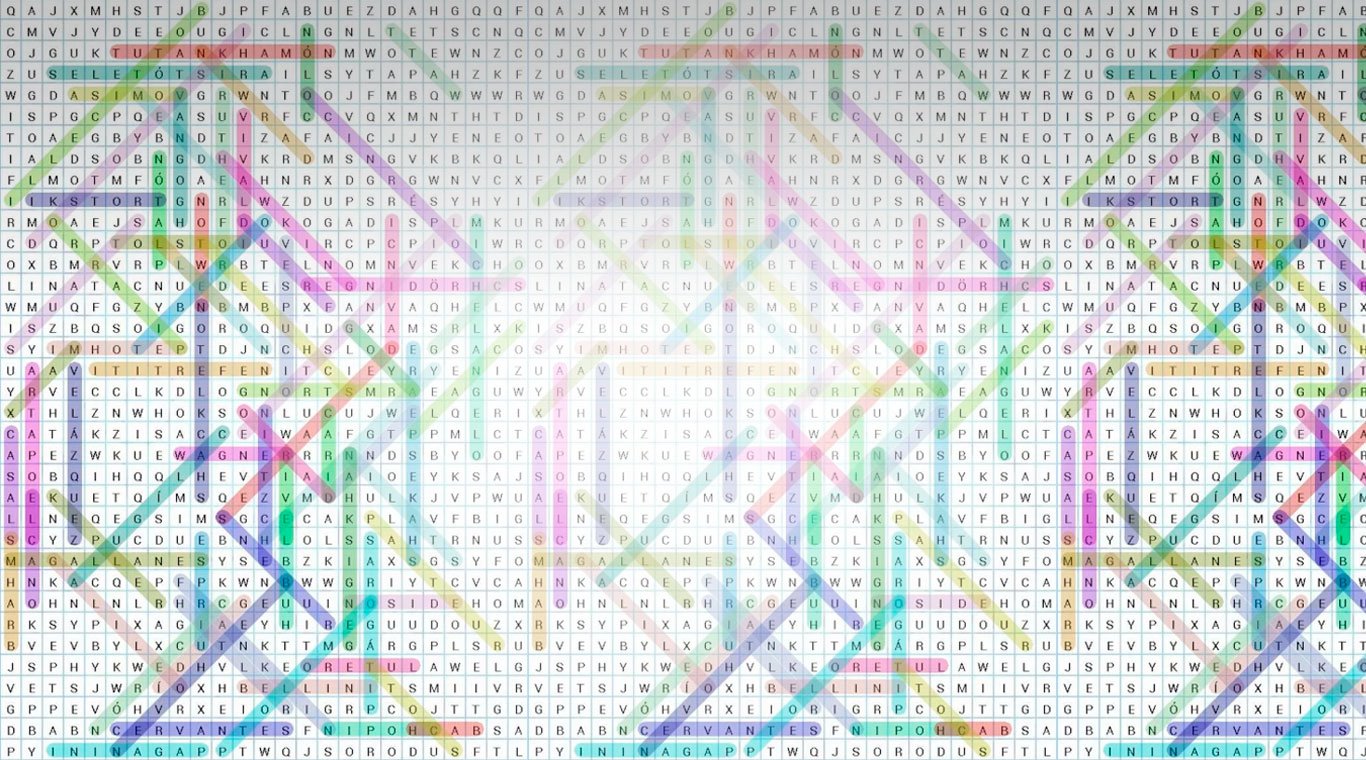
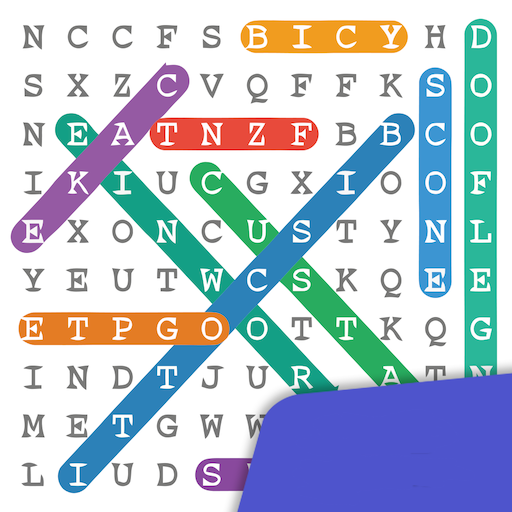
Word Search Adventure RJS
Graj na PC z BlueStacks – Platforma gamingowa Android, która uzyskała zaufanie ponad 500 milionów graczy!
Strona zmodyfikowana w dniu: 26 gru 2023
Play Word Search on PC or Mac
Word games are a great way to pass the time, but they are also a great way to help improve your brain power. Have fun while getting smarter by playing Word Search on PC or Mac. Make sure you are constantly challenging yourself with multiple difficulty levels and an infinite number of puzzles. Instead of using pre-designed word search puzzles, the Word Search Android app uses randomly generated puzzles created by the app itself. This means you will never run out of puzzles to always challenge you and help relax after a long day. To relax even more, turn the timer off and simply have a relaxing time finding words at your own pace. Click the link above to play Word Search on your computer and start training your brain.
Zagraj w Word Search Adventure RJS na PC. To takie proste.
-
Pobierz i zainstaluj BlueStacks na PC
-
Zakończ pomyślnie ustawienie Google, aby otrzymać dostęp do sklepu Play, albo zrób to później.
-
Wyszukaj Word Search Adventure RJS w pasku wyszukiwania w prawym górnym rogu.
-
Kliknij, aby zainstalować Word Search Adventure RJS z wyników wyszukiwania
-
Ukończ pomyślnie rejestrację Google (jeśli krok 2 został pominięty) aby zainstalować Word Search Adventure RJS
-
Klinij w ikonę Word Search Adventure RJS na ekranie startowym, aby zacząć grę